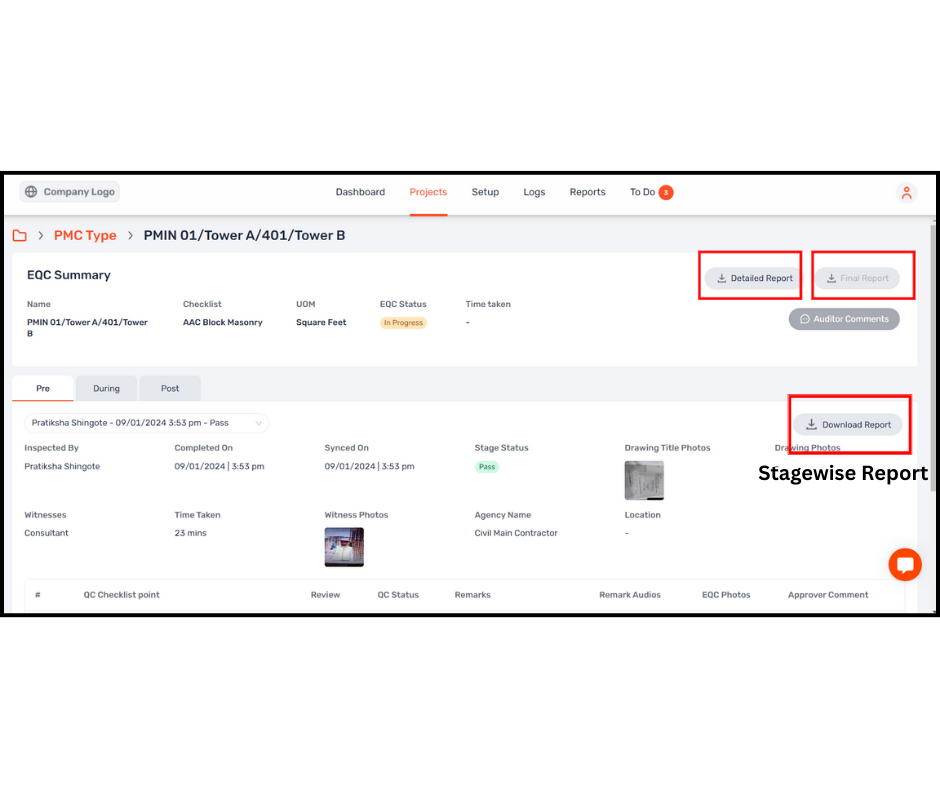WHY
Understanding the different types of reports available in the EQC system is essential for accurate documentation and tracking project progress. These reports offer specific insights based on the project's needs. Stagewise reports allow for focused tracking of individual stages, ensuring that detailed attention can be given to specific milestones. Detailed reports provide an overview of all completed stages, giving a clear picture of successes and areas needing improvement. Final reports ensure that only fully passed stages are highlighted, which is crucial for confirming the project’s overall quality before closure.
Steps to Download EQC Reports:
Select the Project:
Choose the project for which you want to download the EQC report.
Choose the EQC:
Click on the specific EQC (Electronic Quality Control) from which you need to download the report.
View EQC Summary:
Once inside, you will see the EQC summary, along with three types of downloadable reports:
Download Report (Stagewise Report):
This allows you to download a report for individual COMPLETED stages. Use this when you need to focus on specific stages of the project, ensuring that any key milestone is carefully documented.
Detailed Report:
Download a combined report showing the status of all completed stages, including failures, redo's, and passes. This gives you a full overview of every stage’s result, making it ideal for a deeper analysis of the entire quality control process.
Final Report:
This report provides an interim summary but only includes ALL PASS stages, omitting failed or redone ones. This is crucial for the final evaluation of the project, ensuring that only fully successful stages are considered.
Note:
The Final Report button will only be activated when the EQC status is PASSED—this means all stages are completed and passed.
All project users can download the EQC reports from both the mobile and web apps.