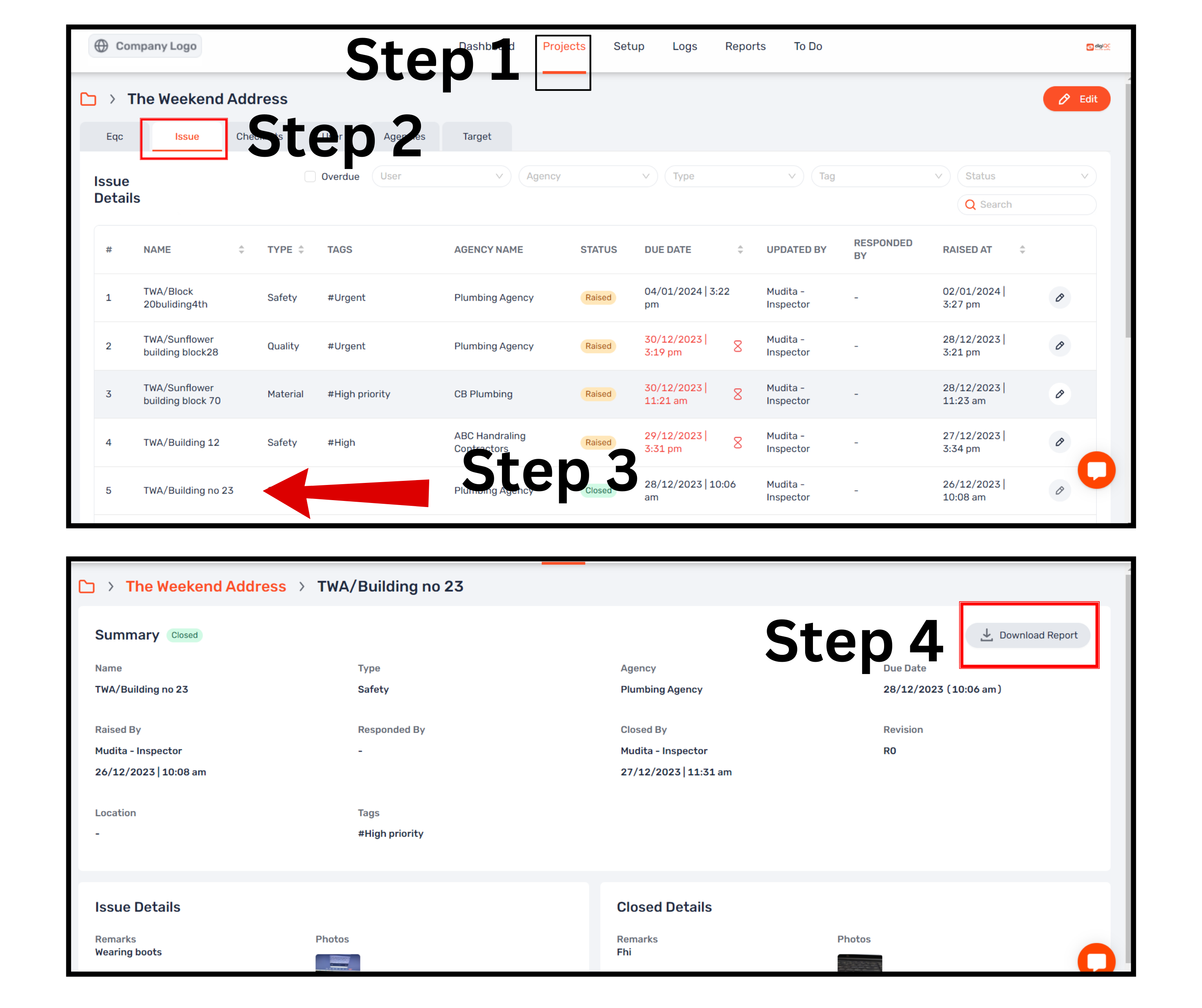Click on the "Projects" tab at the top
Go inside the respective project
Go to the "Issue" tab
Click on the specific issue of which you want to download the pdf report
Inside the Issue summary, you can DOWNLOAD the issue pdf report
Note: All the project users can download the EQC reports either from the mob app or the web app. (who has access of Instruction feature)