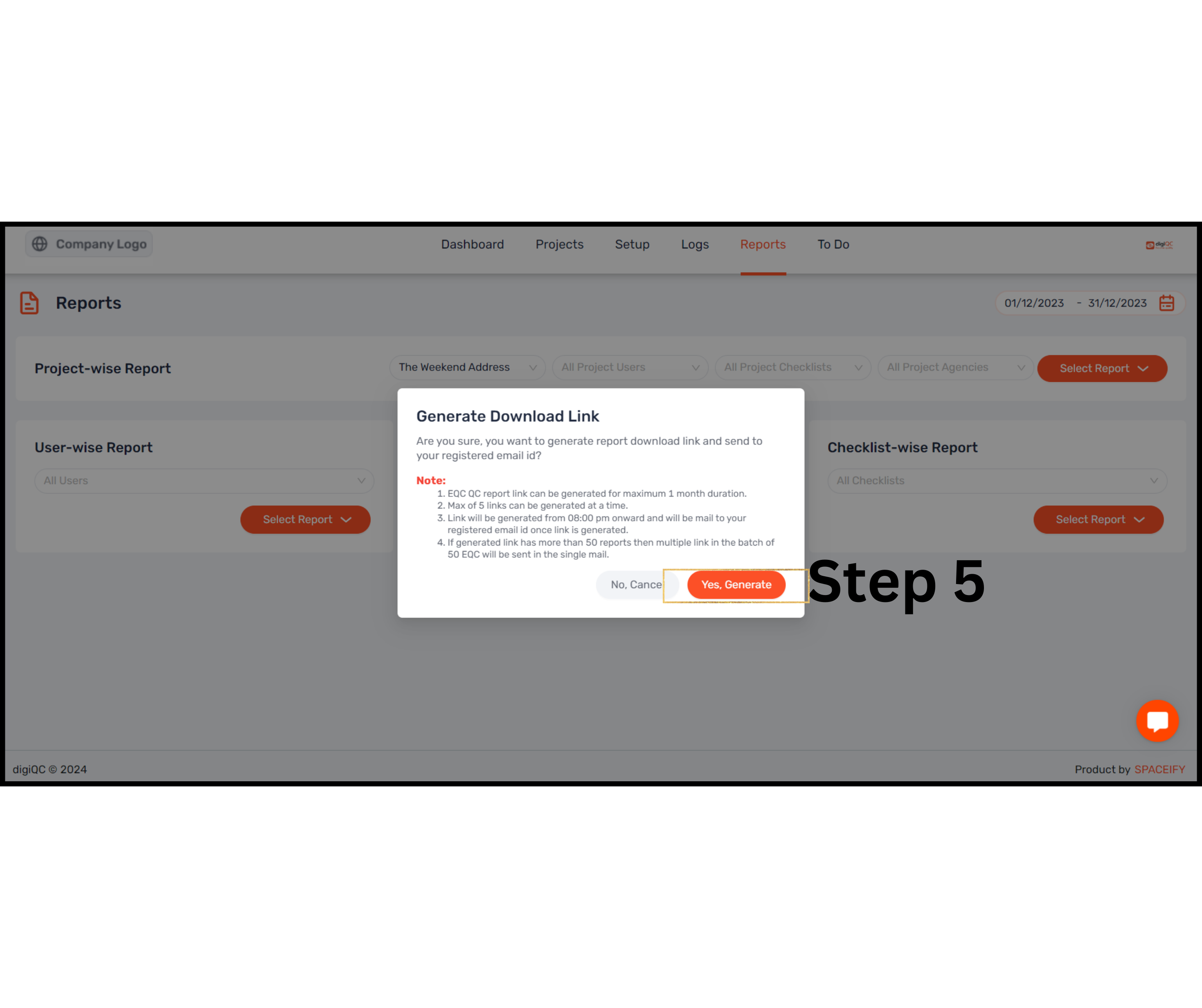Click on the "Reports" tab at the top
Select the date range - start date and end date
Select the project from the "All projects" filter (You can also select other filter options like all project users, all project checklists, and all project Teams)
Click on Select Report >> and then click on EQC-QC Report (Link on Mail)
Note: Only the System admin has access to pdf reports by email.
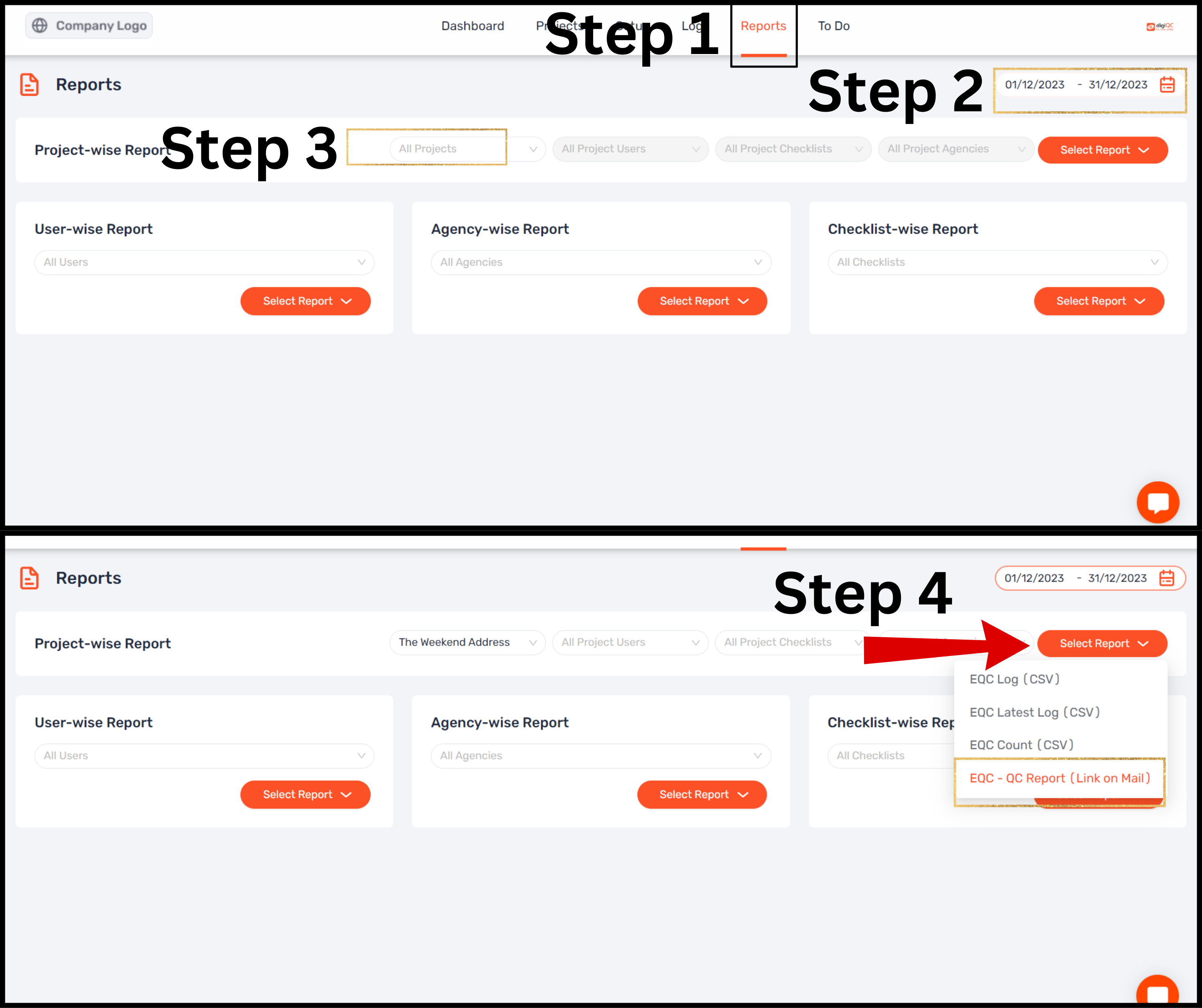
Then click on "Yes Generate"
Later you will receive an email between 8-12 pm having all the PDF reports
Please click the link within the email to download the entire folder