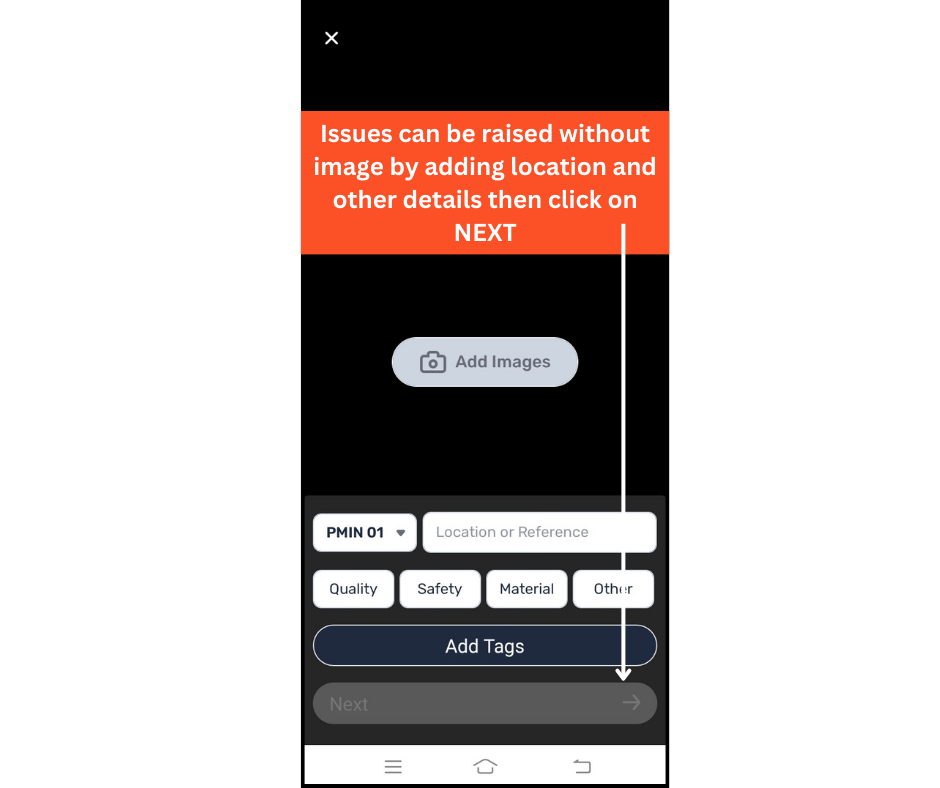Click on the "Instructions" tab at the bottom
Select the project from the drop-down option wherein you would like to raise the issue
Click on the +Add button at the top right corner
Issues can be raised with a single image or multiple images by clicking on the "Add Images" and then add all the details and then click on NEXT option to move to the next screen.
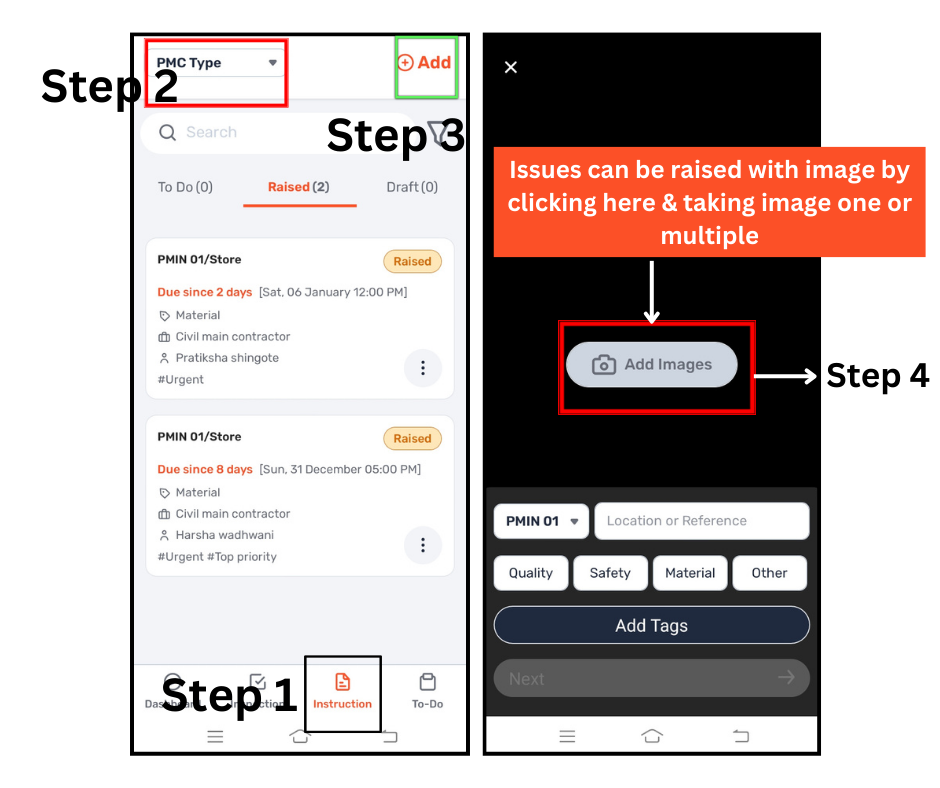
You can also raise issue without image by just adding all the details starting from project >> type of issue >> you can add tags (optional) >> and then click on "NEXT" button to move to the next screen.