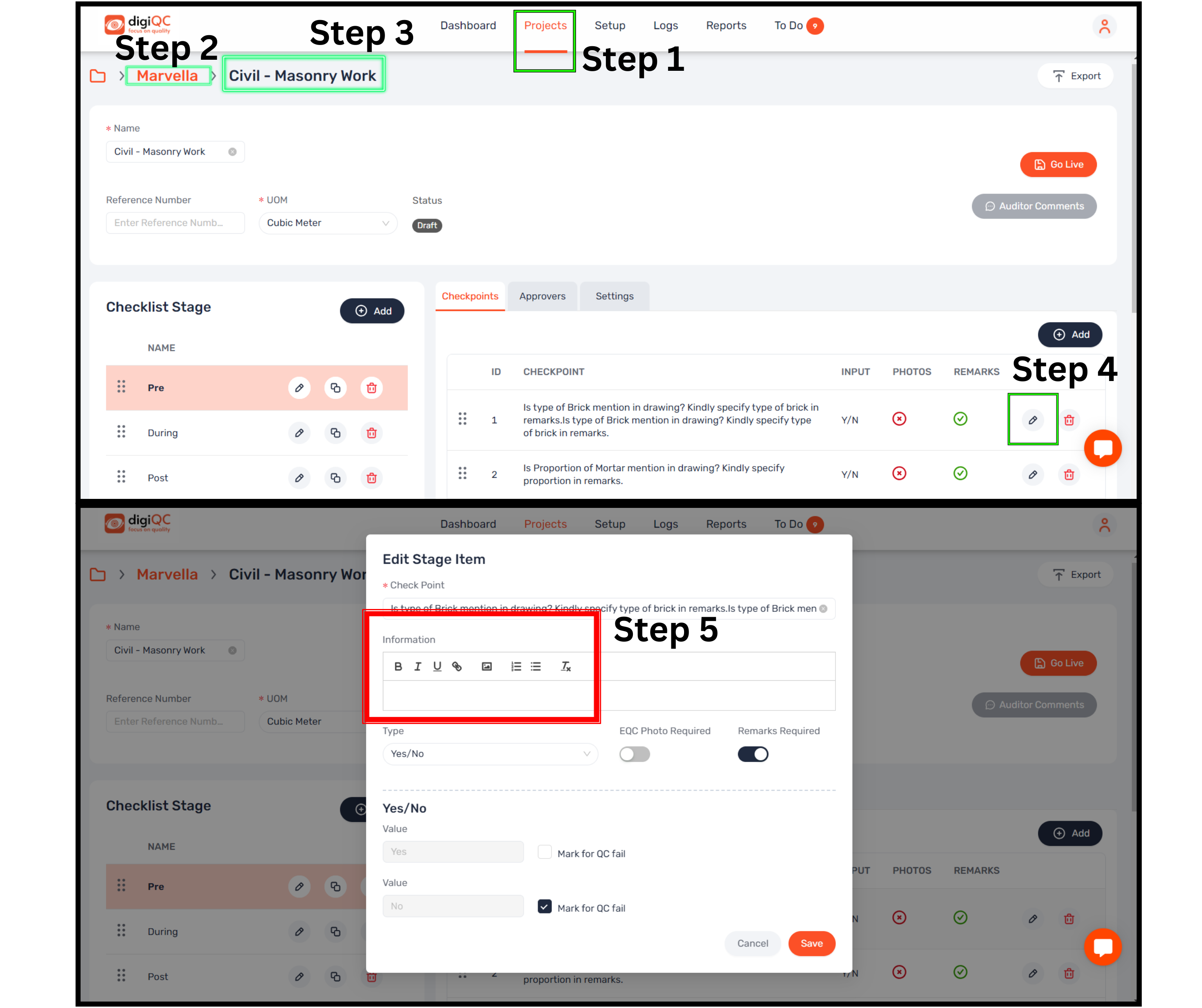Adding references to your EQC checklist ensures inspectors have all the necessary information during inspections. Here’s why, what, and how to do it.
Clarity: Helps inspectors follow precise instructions.
Consistency: Ensures uniform procedures are followed.
Efficiency: Provides all necessary resources in one place.
Text or SOPs: Instructions or operating procedures.
Images: Visual aids for better understanding.
Links: YouTube or Google Drive links for additional resources.
Open Checklist: Navigate to the project and access the checklist you want to edit.
Enable Edit: Click the "Edit" button in the specific checkpoint.
Add Content: Enter text, attach images, or insert links in "INFORMATION".
Save: Finalize by clicking the SAVE button.
Note: Including references is optional. Add them if needed in the checkpoints, or move forward without them.