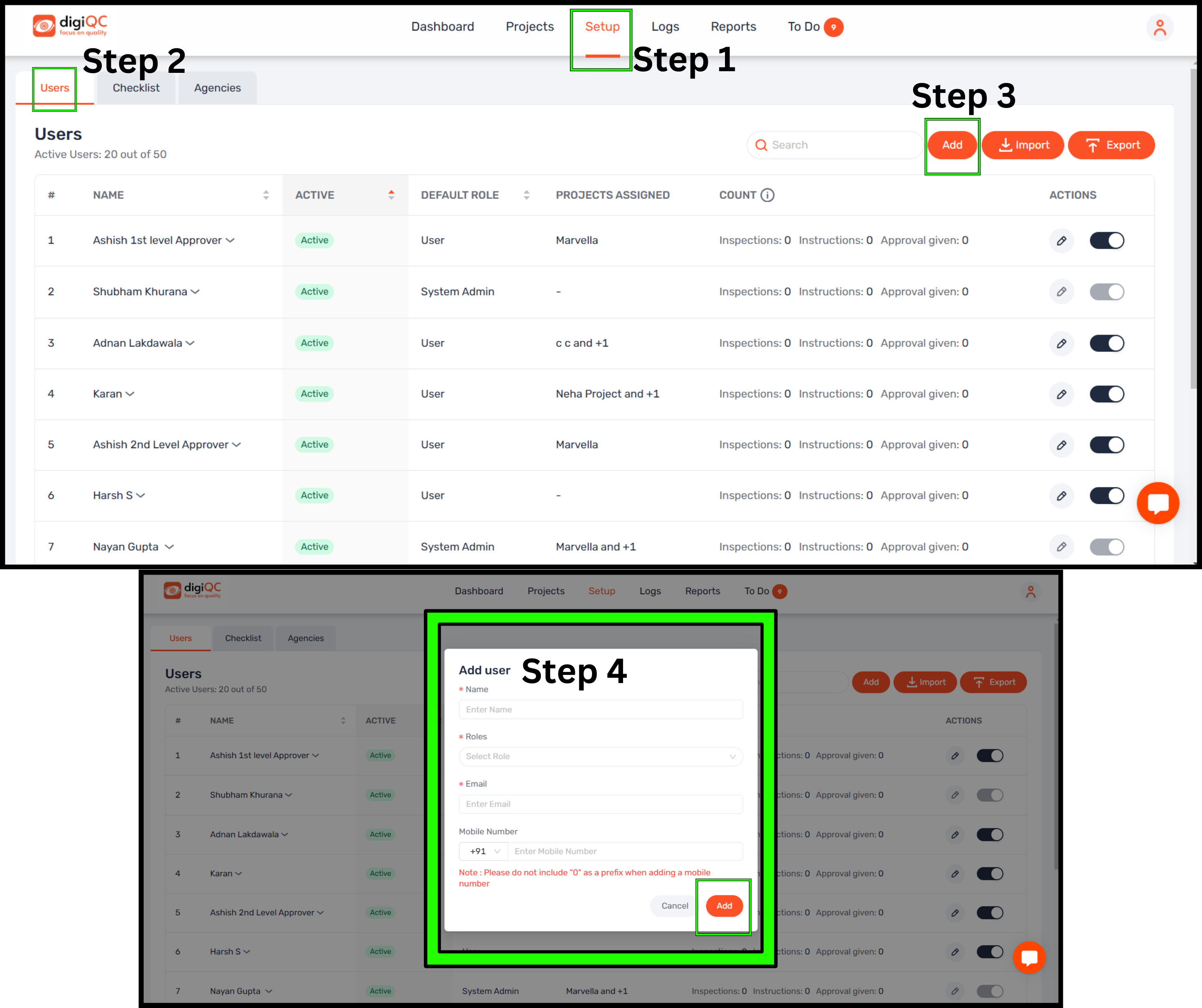Navigate to the "Setup" tab
Click on "Users" tab
Click on "+Add" button at the right corner
Add details of the user: name, role (default should be user, and then project-wise role will be assigned within the project), email and mob no then click on "Add"