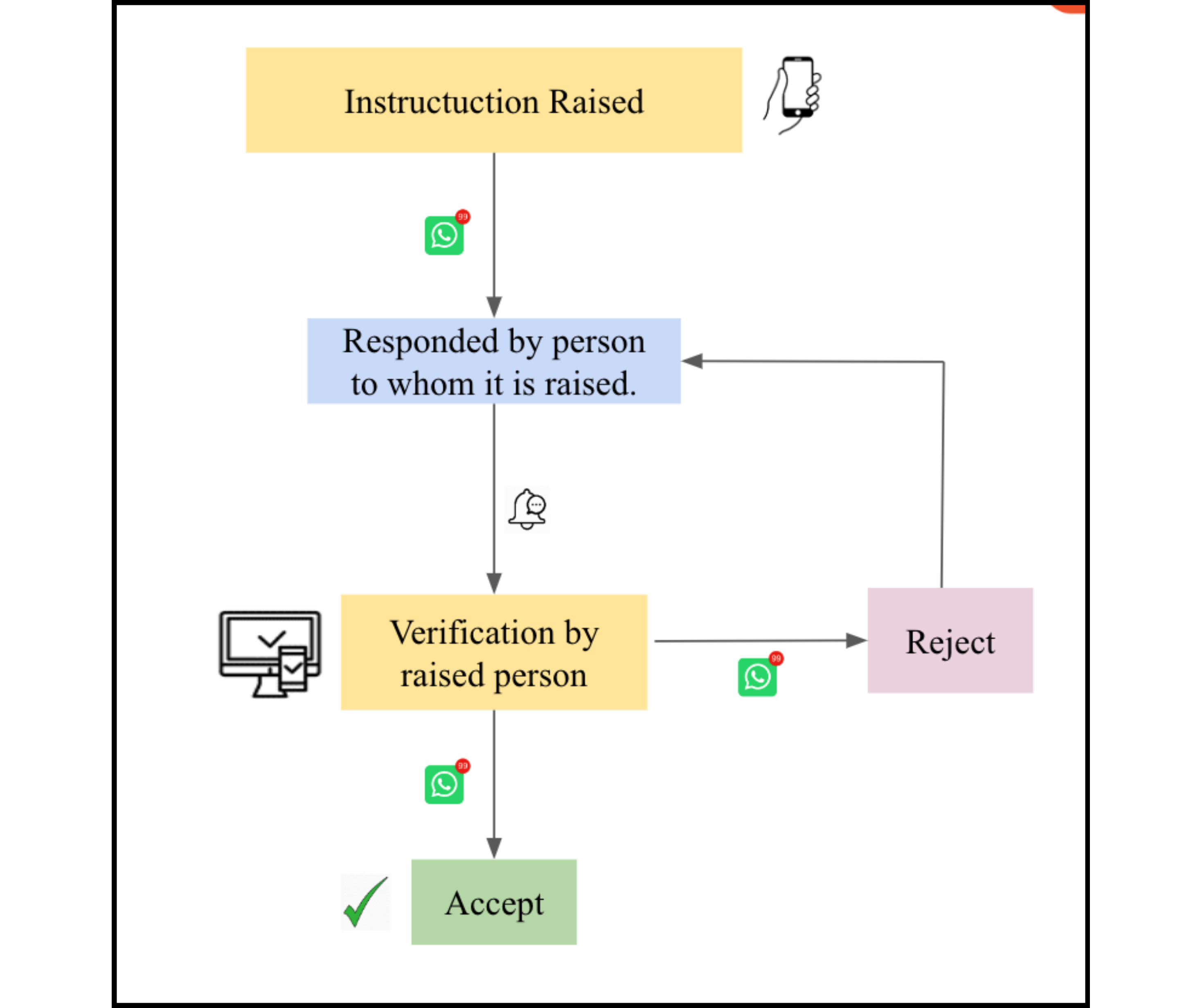
The Instruction Three-Steps Process in digiQC ensures efficient communication and verification of site issues through a structured workflow.
Instruction Raised:
The instruction is initiated by a user through the mobile app.
The person to whom the instruction is assigned receives a notification (e.g., via WhatsApp & email).
Response by the Assigned Person:
The assigned person acknowledges the instruction and provides a response after completing the required action.
The raised person is notified about the response for further steps on WhatsApp & in-app notification.
Verification by the Raised Person:
The person who raised the instruction verifies the response.
Based on the verification:
Accept: If the response meets the requirement, the instruction is marked as completed.
Reject: If the response does not meet the requirement, the instruction is sent back to the assigned person for rework or clarification.
Benefits:
Streamlined communication.
Clear roles and responsibilities.
Improved accuracy and accountability.
For further assistance, reach out to digiQC support.