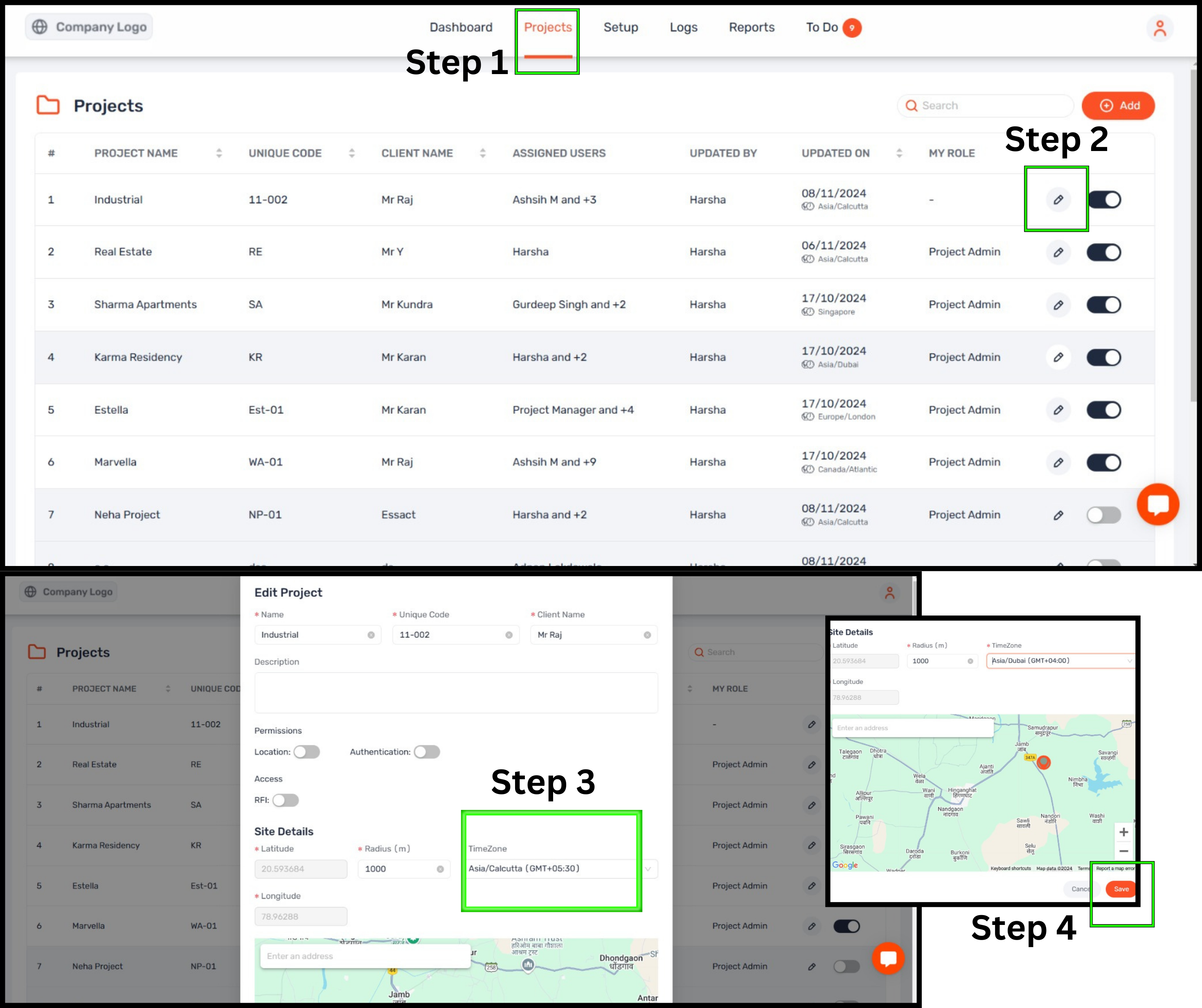
Steps:
Go to the Projects tab in the digiQC web app.
Click the edit icon next to the project.
In Site Details, select the desired time zone from the dropdown.
Hit Save to update.
Tip: Ensure the selected time zone matches the project location for accuracy.