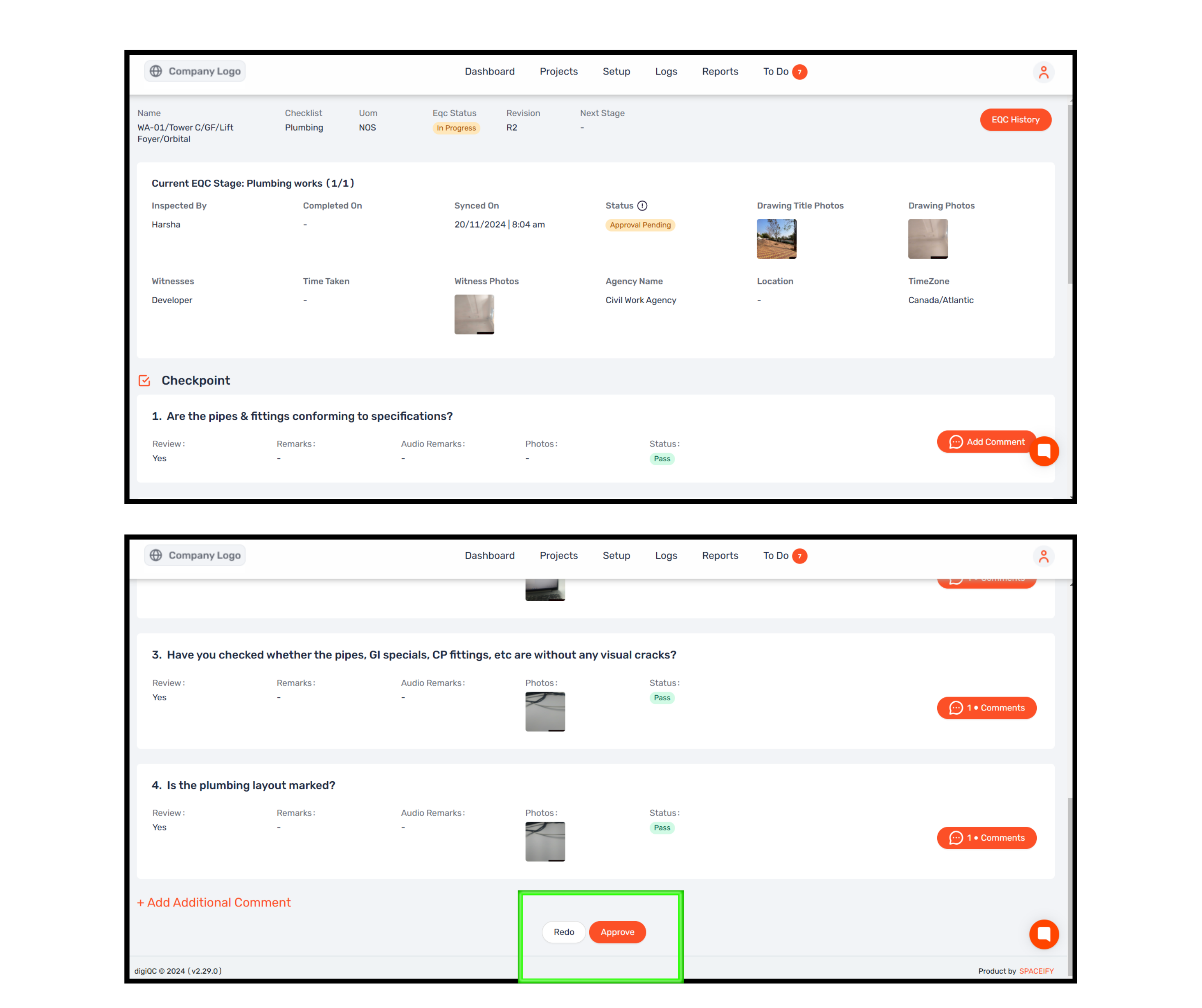Why:
To ensure the quality of inspections by reviewing and approving pending EQCs.
Who:
If you are an internal approver, you can review your pending approvals in the "To Do" tab on the mobile app or through the web app.
Log in to the web app at app.digiqc.com.
Navigate to the "To Do" tab.
Click the "Review" button next to the respective EQC.
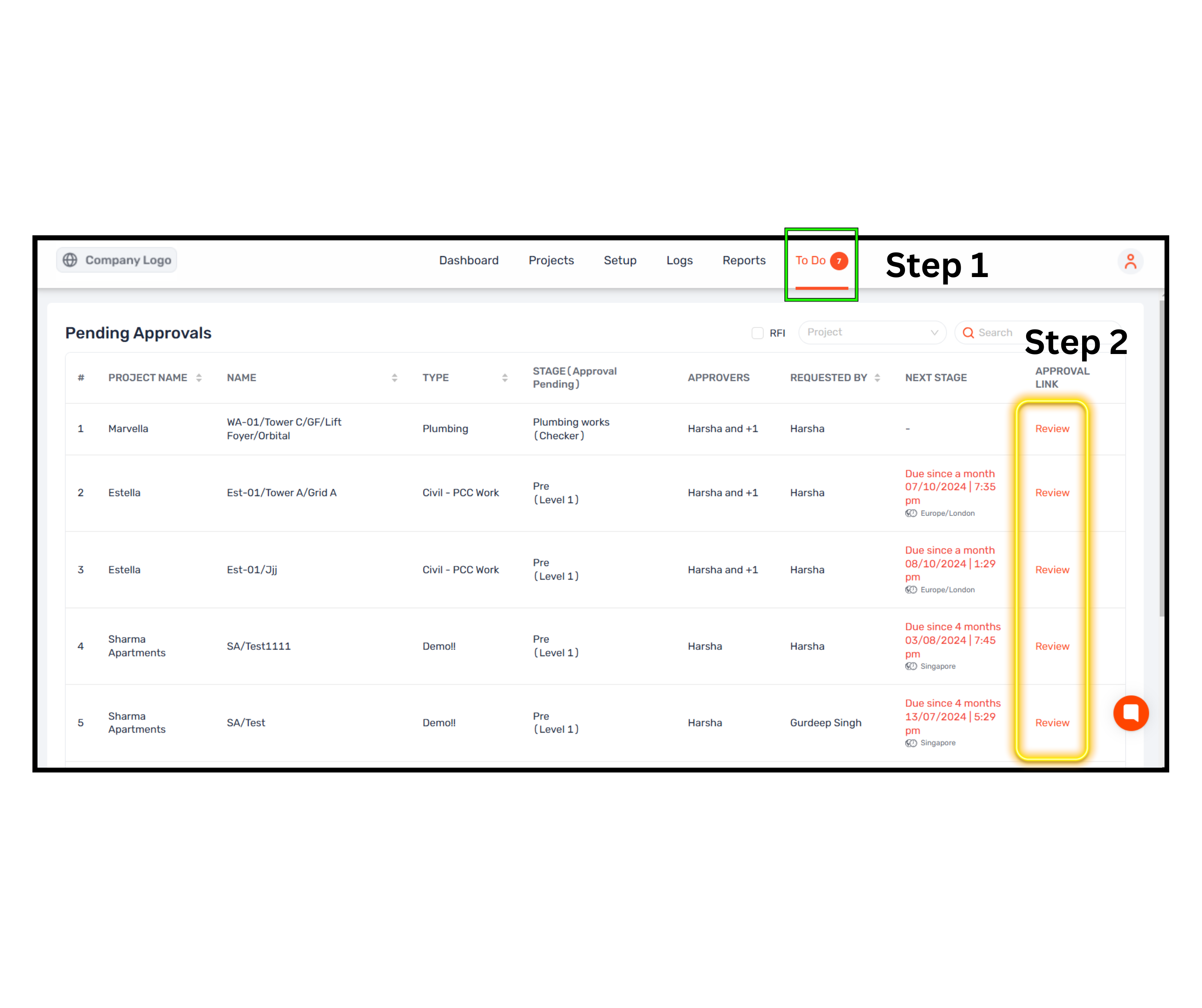
Review the EQC summary, including photographs, remarks, and other points:
Comment on specific points as needed
OR
Add an overall comment in the "Add Additional Comment" section at the bottom if required.
At the end, choose one of the following options:
Approve: If the work has been completed and verified, approve the checklist with or without a comment.
Redo: If the work is incomplete or needs corrections, add comments on specific points or in the additional comment section, and click "Redo."
Note: If another level of approval process is been defined then after your approval, select the next approver from the list to proceed.