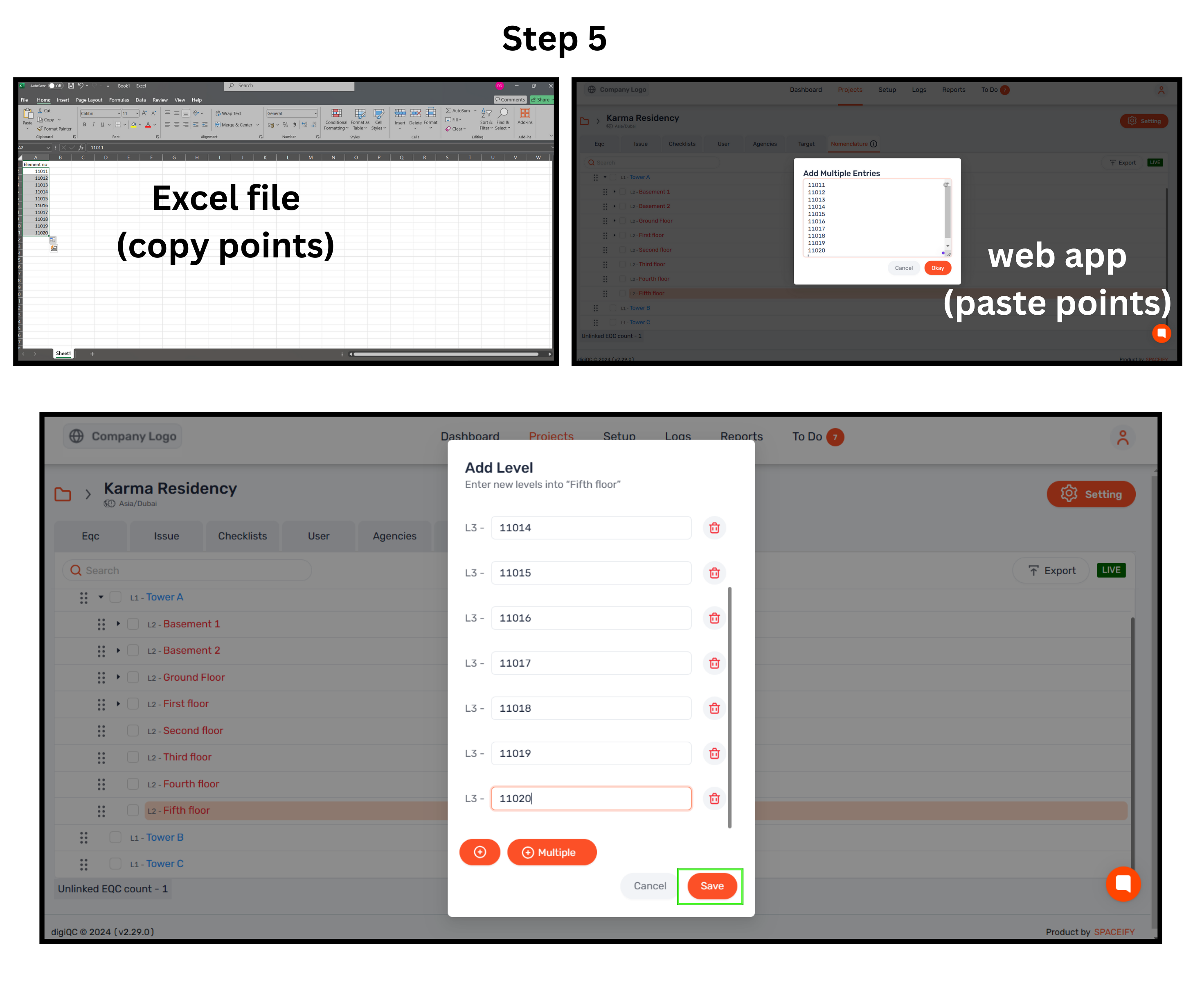Why:
To quickly and efficiently copy or paste elements or levels within a nomenclature.
When:
When you need to add multiple points to a single level in a project.
Log in to the web app and navigate to the "Projects" tab.
Select the desired project and open it.
Go to the "Nomenclature" tab.
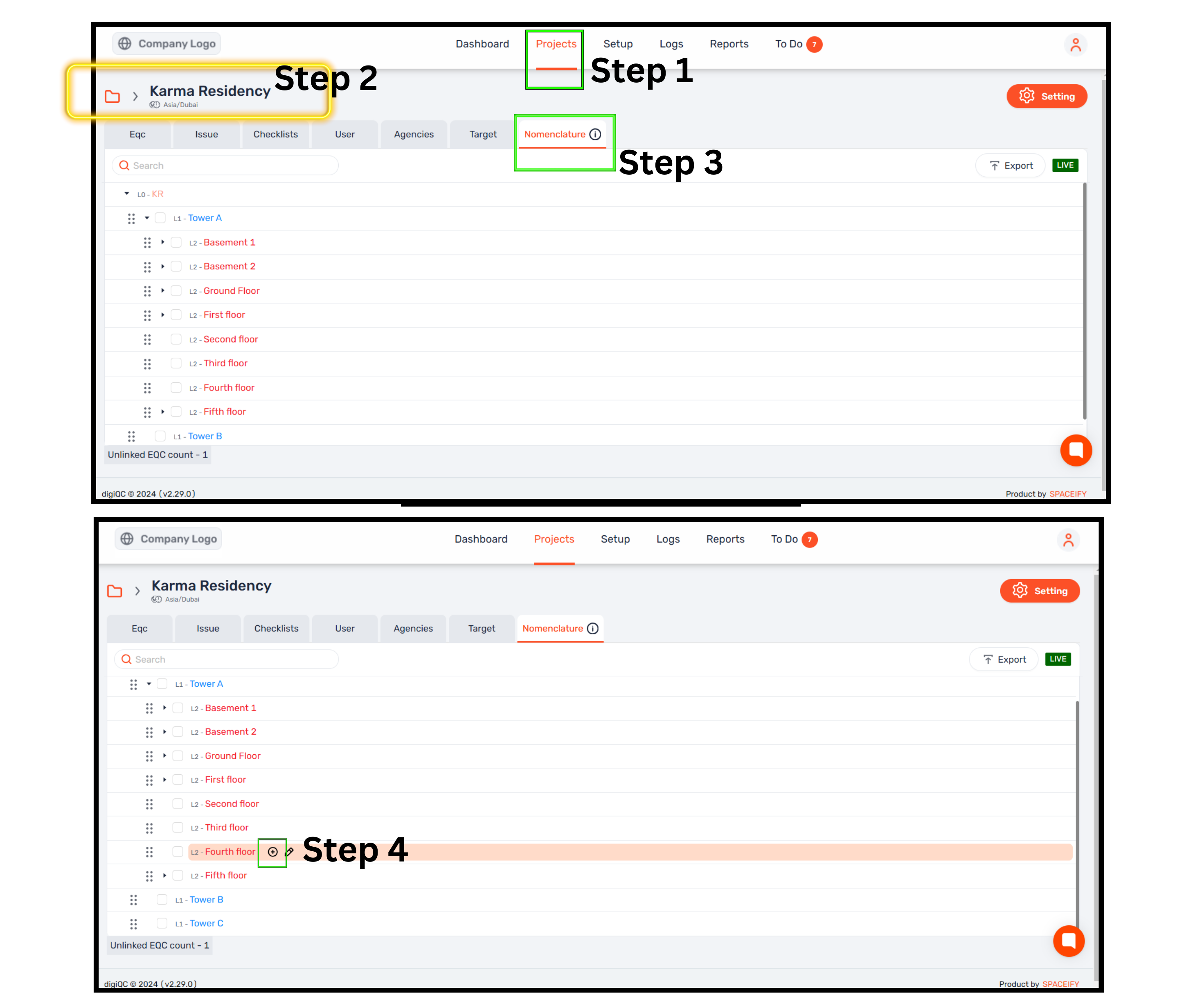
Locate the level where you want to add points.
Click on the "+" button next to the level to add a new level with multiple points.