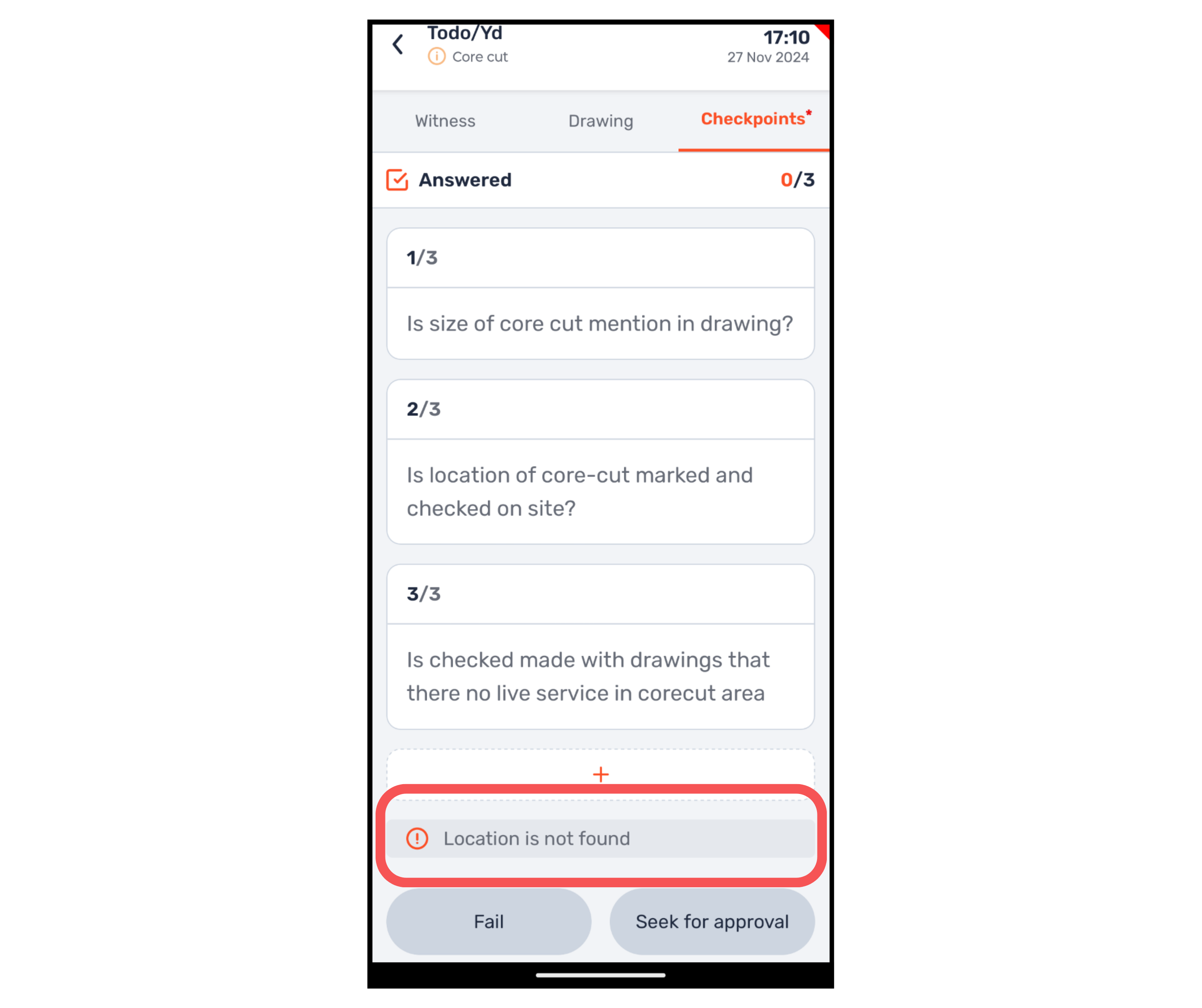Why:
This error appears when the system cannot determine your current location due to device settings or network issues. Resolving this ensures accurate and compliant inspections.
When:
When performing a checklist in the mobile app and encountering the "Location is not found" error during checkpoints.
Verify Network Connection:
Ensure you have a stable internet connection (Wi-Fi or mobile data).
Switch to a better network if needed.
Retry:
After resolving the above, return to the checkpoint screen and try again.
Optional:
If the issue persists, manually add the location or consult your admin/support team for assistance.
Note: For more information, contact support at support@digiqc.com.