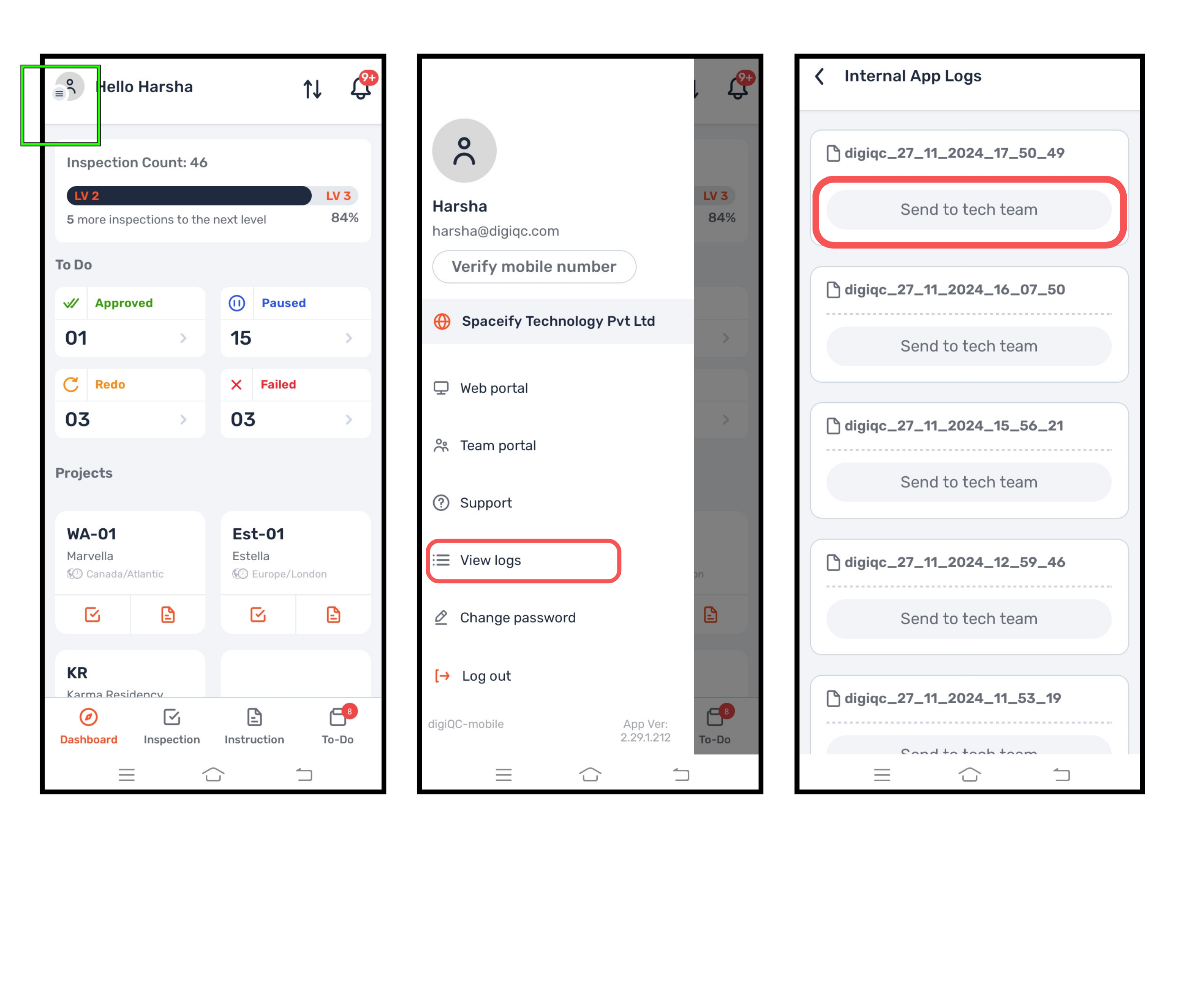Why:
To help the tech team diagnose and fix app issues quickly.
When:
When you encounter an error or unexpected behavior in the app.
Open the digiQC mobile app and go to your profile (top-left icon).
Select "View Logs" from the menu.
Choose the relevant log file and click "Send to tech team."
Note: Sending logs ensures faster troubleshooting. Add issue details for better support!