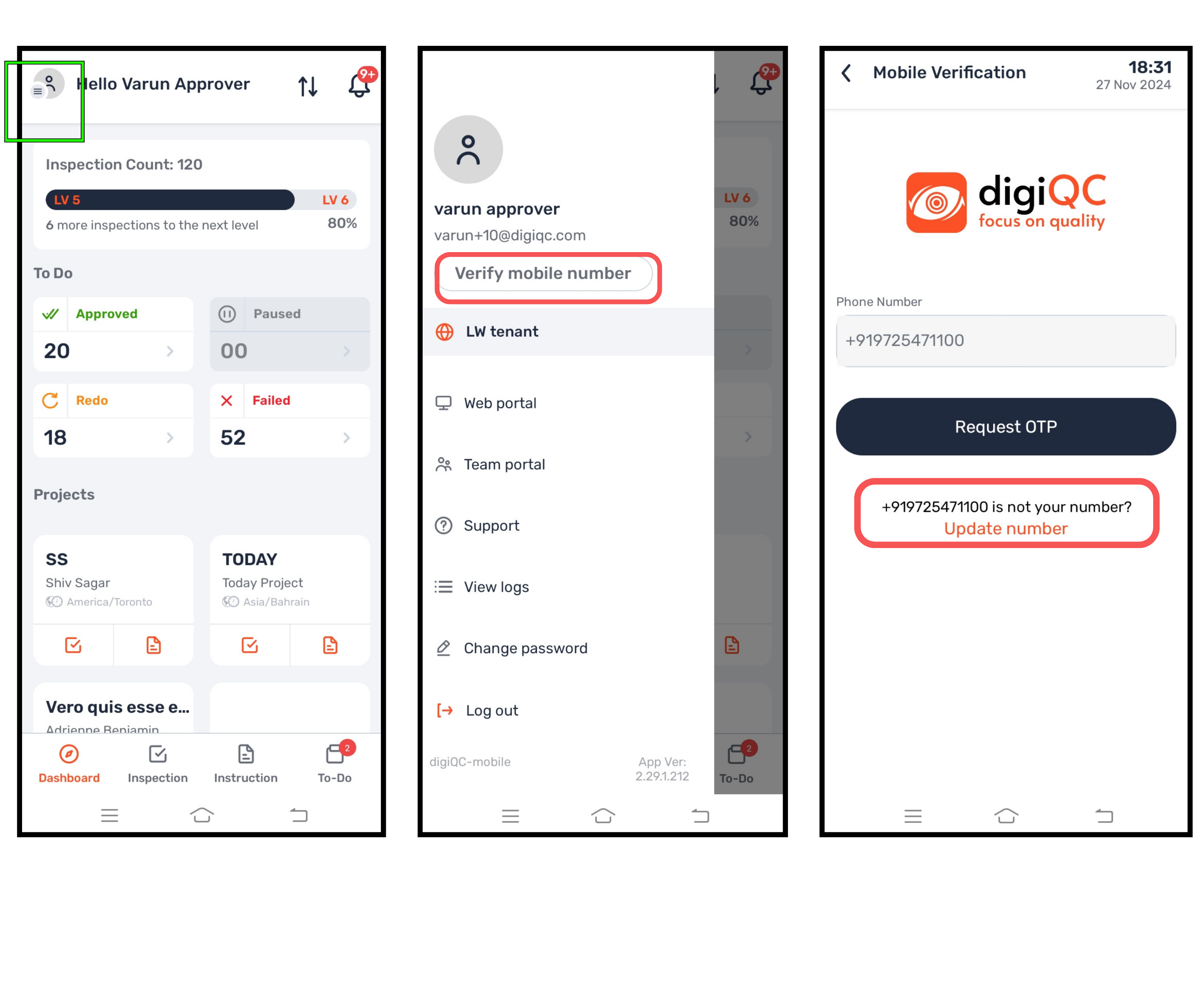Why:
To ensure your contact details are accurate for seamless communication and notifications.
When:
When you change your mobile number or need to correct an existing one.
Open the mobile app and go to the Dashboard.
Tap on the Profile icon at the top left corner.
In your profile section, click on “Verify mobile number”.
Click on "Update number", enter your mob no
Complete the OTP verification process.
Note: Once updated, the new number will be linked to your account for future notifications.