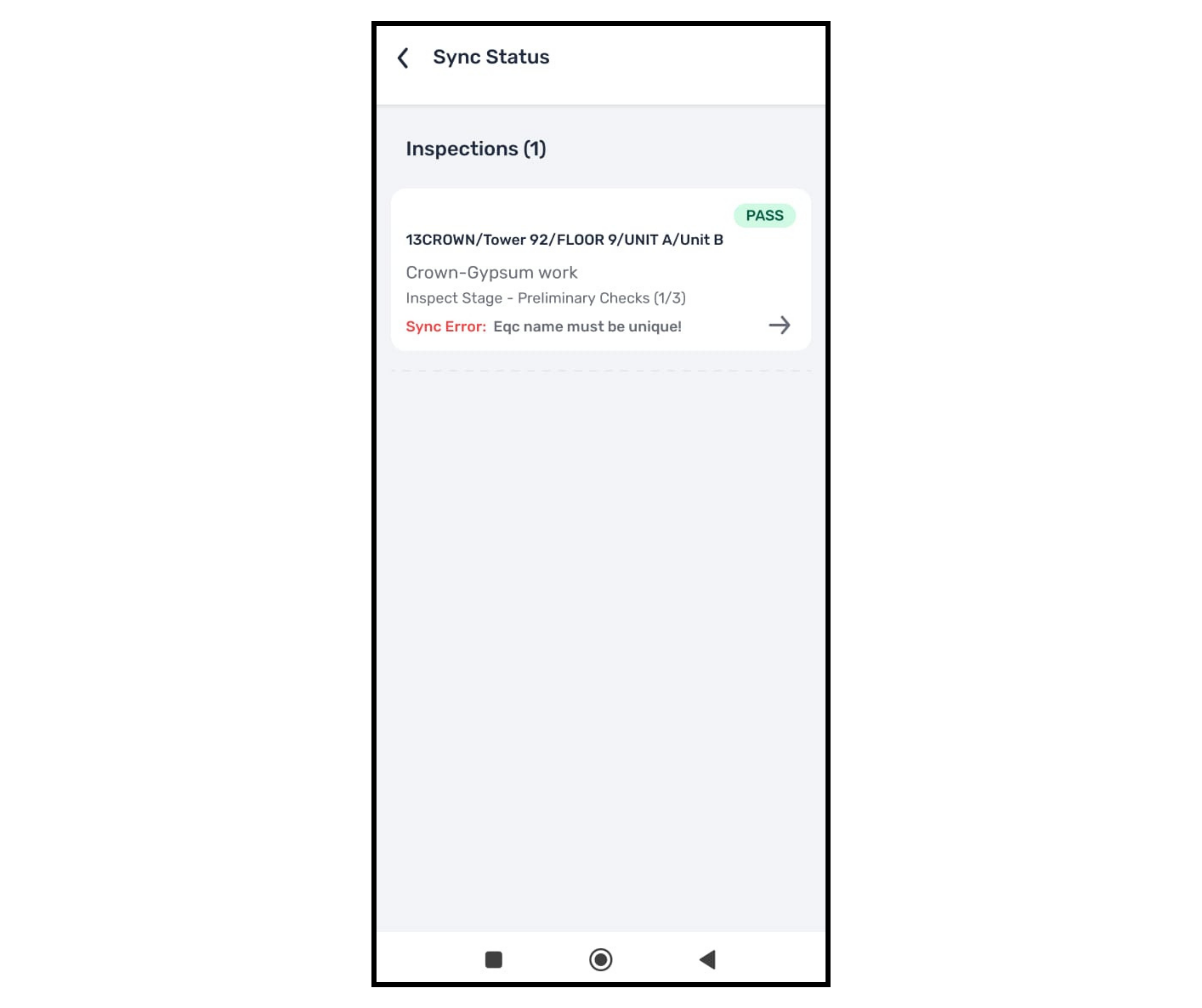Why:
This error occurs to prevent duplication of EQC names during inspections, ensuring data integrity and uniqueness.
When:
When attempting to sync an inspection and encountering the "EQC name must be unique" error.
How:
Review Inspection Details:
Check the EQC name entered for the inspection.
Modify EQC Name:
Ensure the EQC name is unique and not duplicated.
Update the name to differentiate it from existing entries.
Re-Sync the Inspection:
After correcting the EQC name, sync process will start automatically.
If the issue persists, contact your System Admin for assistance.