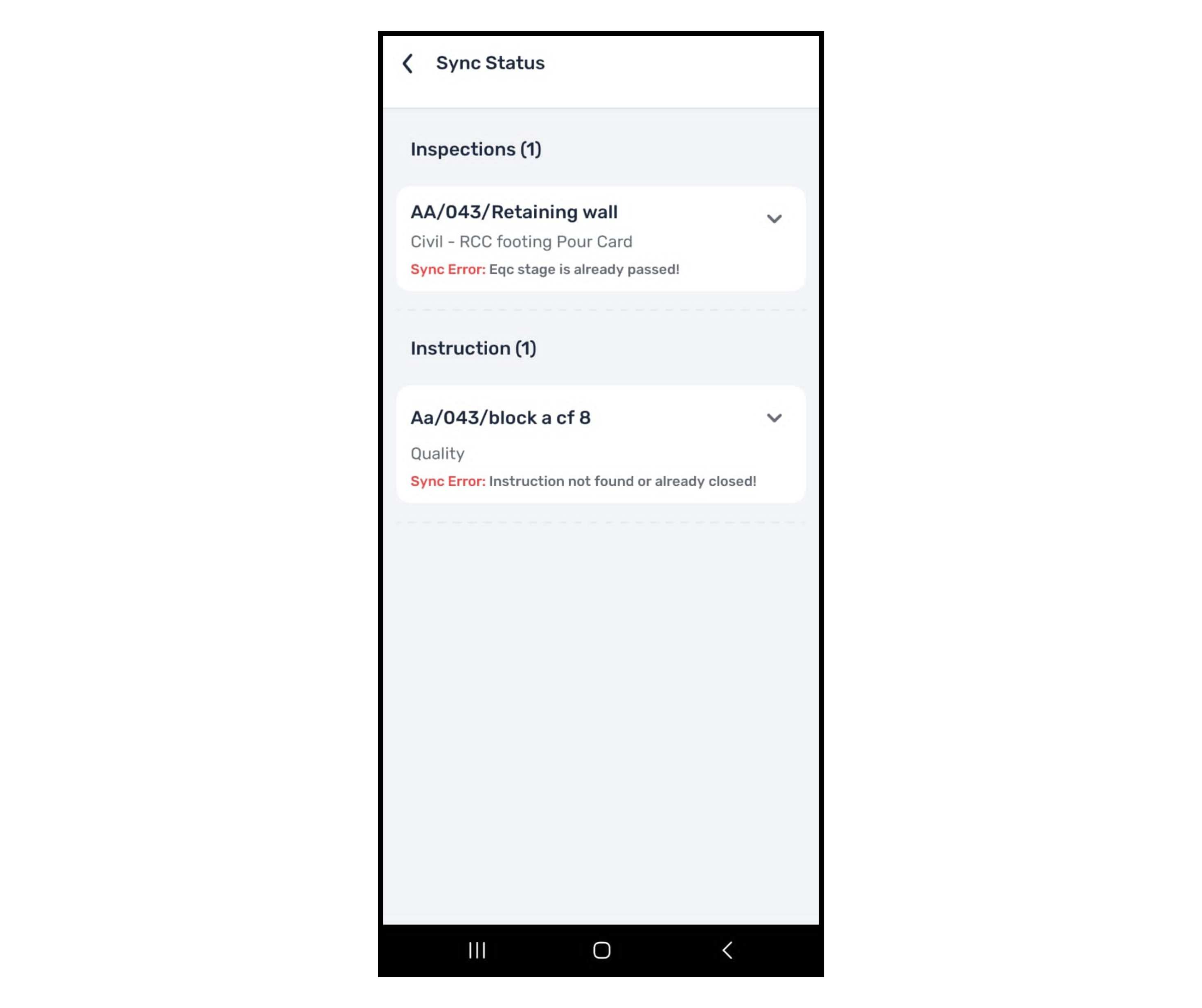Why:
This error occurs due to internet connectivity issues or fluctuations during data synchronization.
When:
You encounter this after completing an EQC or instruction, and the task is in the SYNC stage.
How:
Navigate to the Sync tab.
Locate the SYNC ERROR: EQC Stage Passed or Instruction Not Found.
Click on the drop-down button next to the error.
Select DISCARD to resolve the issue.
This ensures smooth synchronization without retaining erroneous entries.