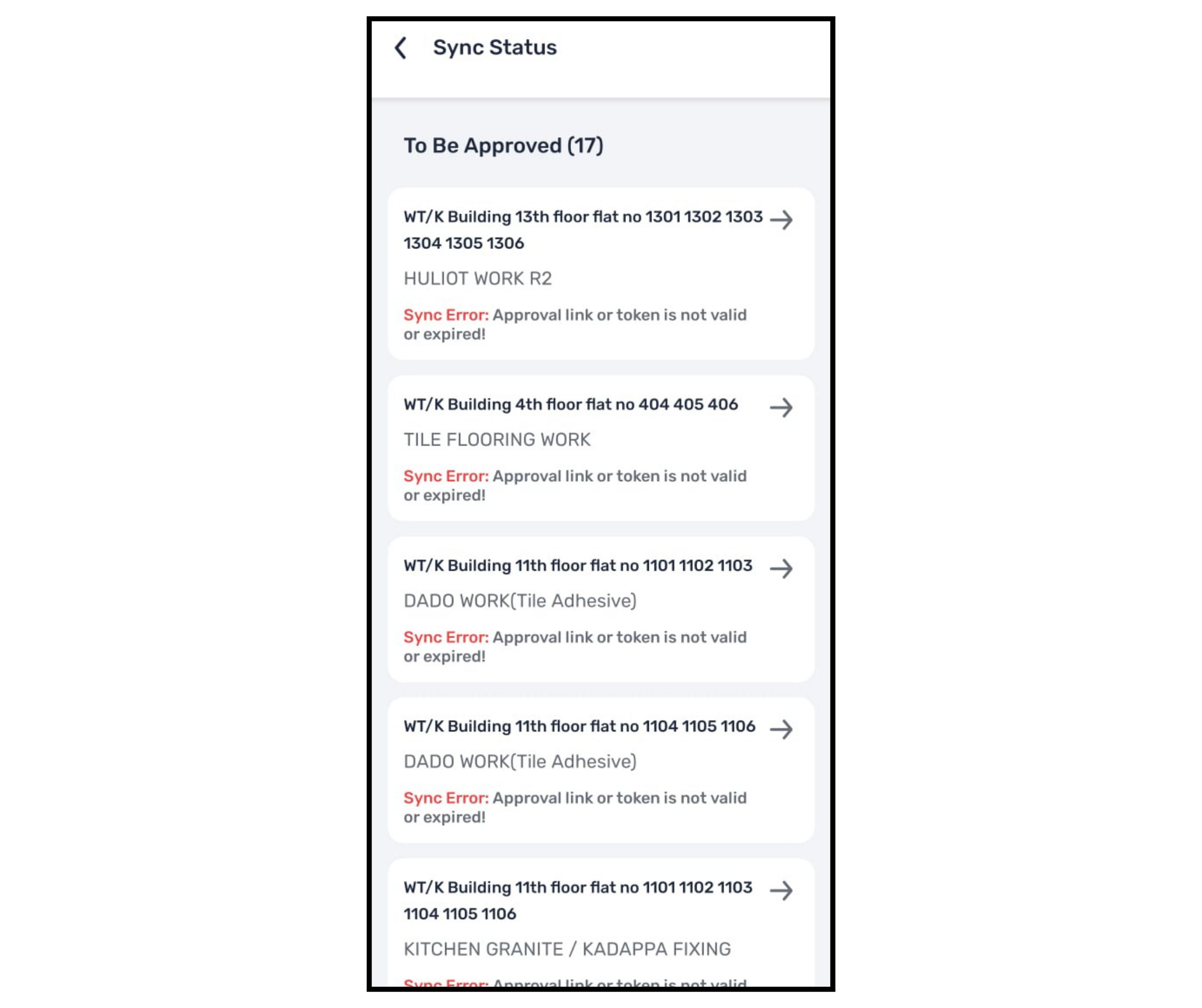Why:
This error can occur due to:
Multiple approvers: If there are multiple approvers, the error appears because another approver has already given their approval.
Network issues: Fluctuations, low connectivity, or no network may lead to this error.
When:
You may encounter this issue while syncing inspections pending approval.
How to Resolve:
Navigate to the Sync Status tab in the app.
Identify the inspections with the error message "Approval link or token is not valid or expired."
Tap the dropdown icon for the respective inspection.
Retry the auto sync process by ensuring a stable internet connection.
If the issue persists, click on "DISCARD"
Note: Ensure timely action on approvals to avoid token expiry, and maintain a stable internet connection for uninterrupted syncing.