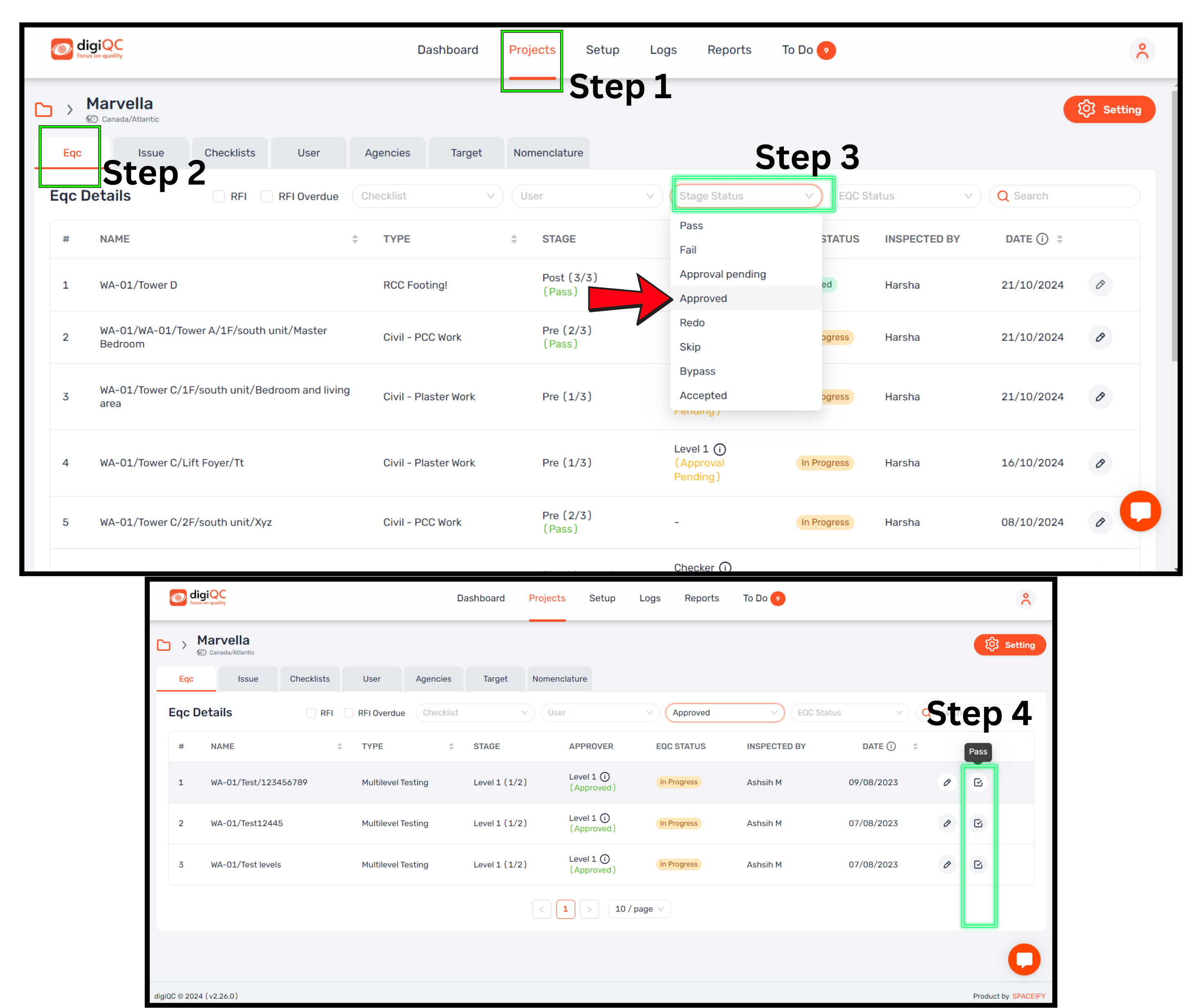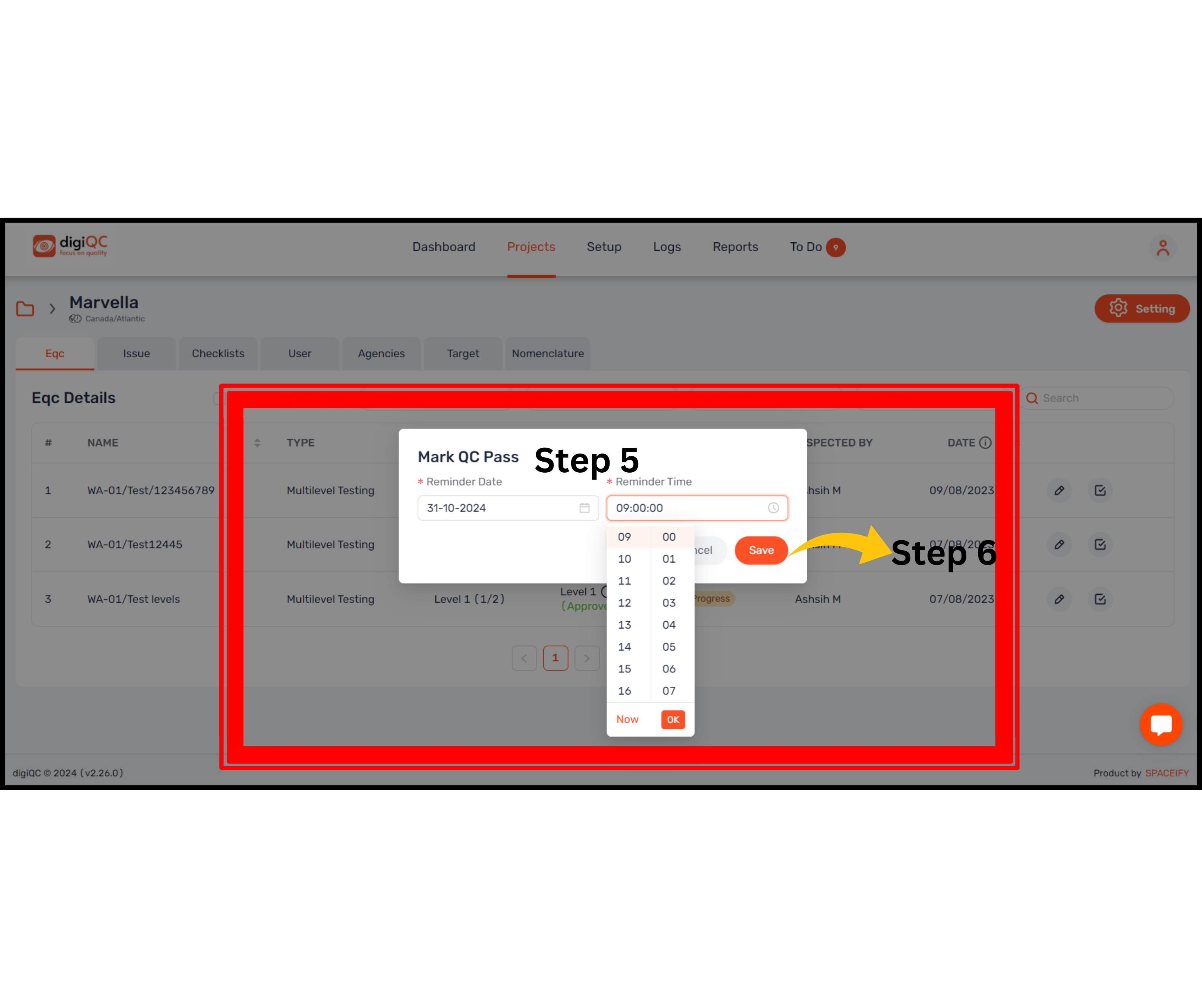Click on the Projects tab=>Select the EQC tab
Select Approved from the "Stage Status" dropdown option
Besides the edit or pencil icon, a pass Icon will appear
Click on That Pass icon to Mark the QC as Passed
Select the date and time on the Pop-up Box and click save
A message appears that "Eqc stage passed successfully!"