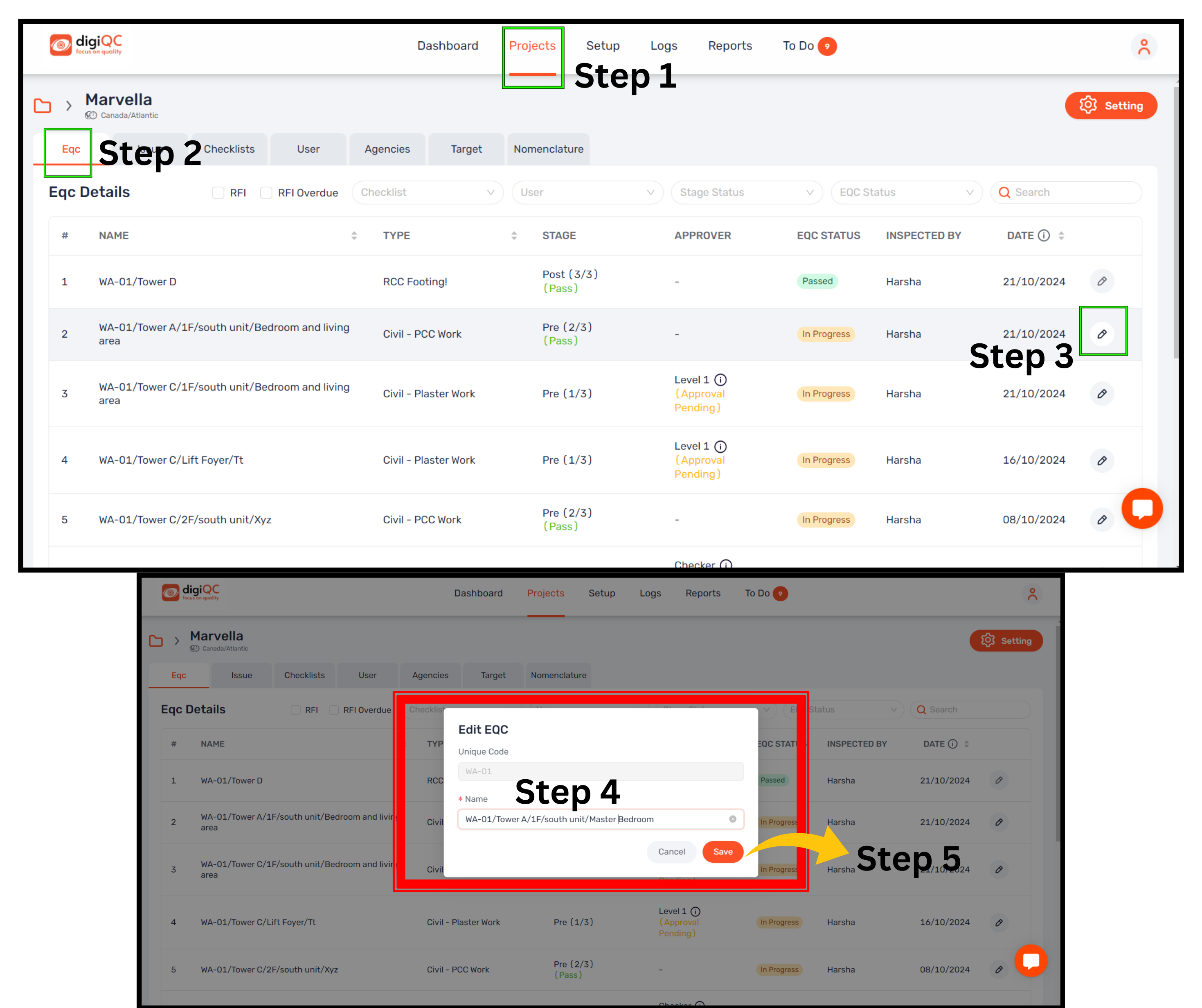Click on the Projects Tab => Click on the EQC tab
Click on the Pencil icon to change the name of a particular EQC
Note: You CANNOT change the name of the EQC whose EQC status is Passed.
Enter the new/rectified name of the EQC => Click on save button
You can also see the old name and new name. For that, click on the EQC of which the name was changed
Click on the info icon beside the Name
pop-up box appears showing the details such as Old Name, New Name, Changed by and Date