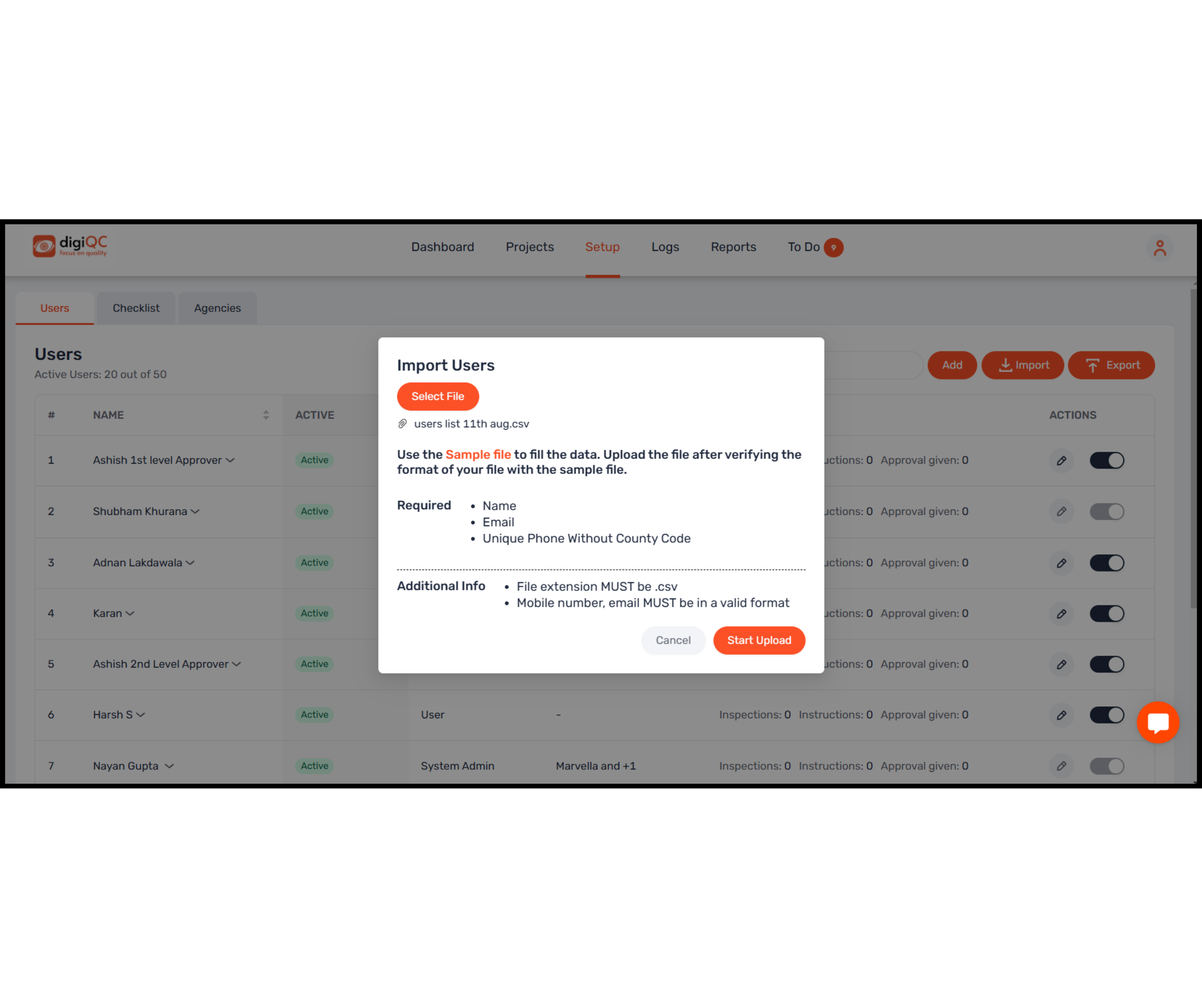Navigate to the "Setup" tab
Click on "Users" tab
To import the users altogether click on the “Import” button
A box will open in which you have to click on “Sample file”
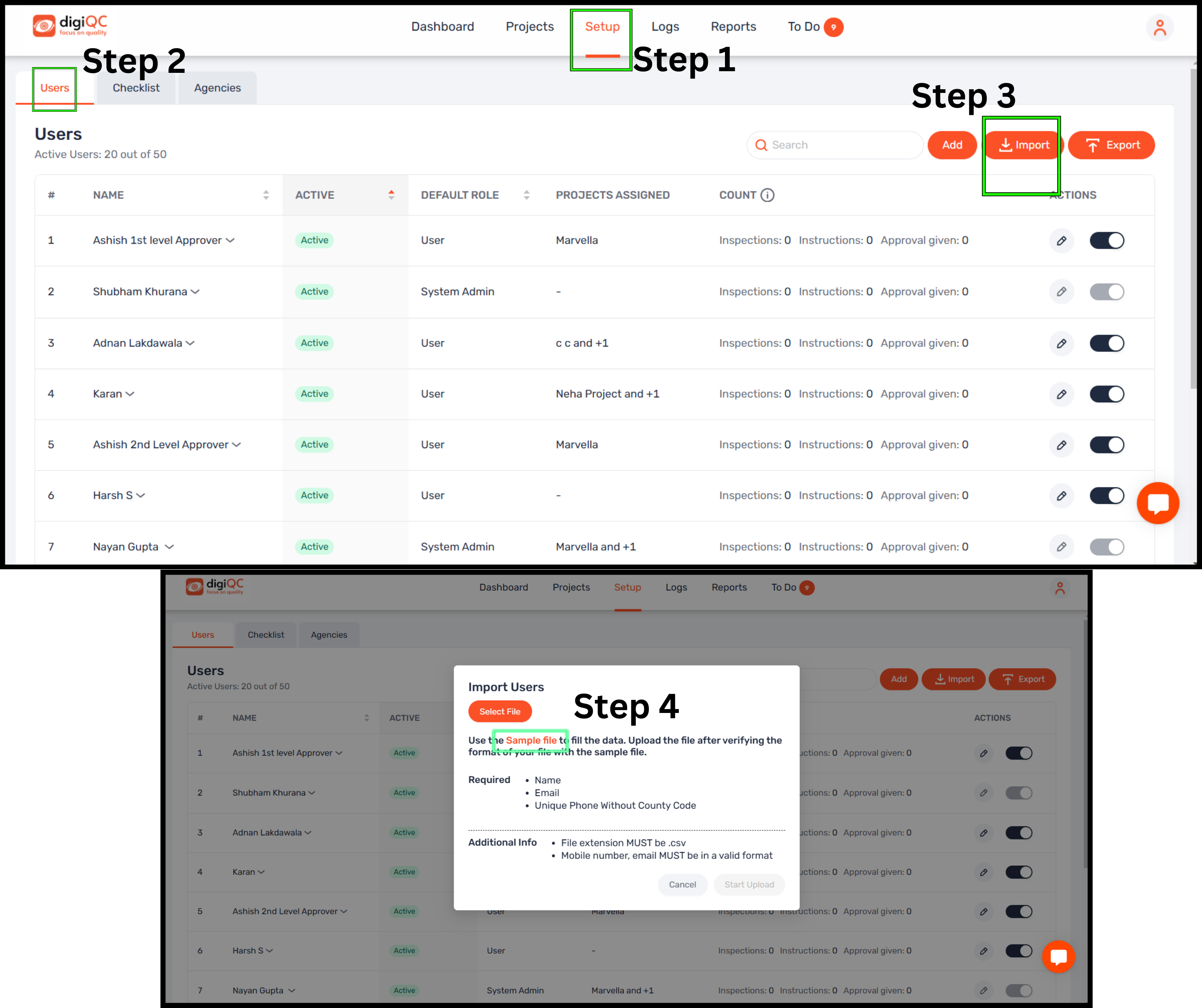
Open the downloaded file by the name “user-csv-sample”
Excel sheet will open and you need to fill following data: Name, email and mobile no. Refer this: https://help.digiqc.com/en/articles/64-267-do-s-and-dont-s-to-upload-csv-user
Go to the office button and then click on “Save as” button and select “Other formats”
Select the save as type as “CSV (MS Dos)” and then click on Save button.
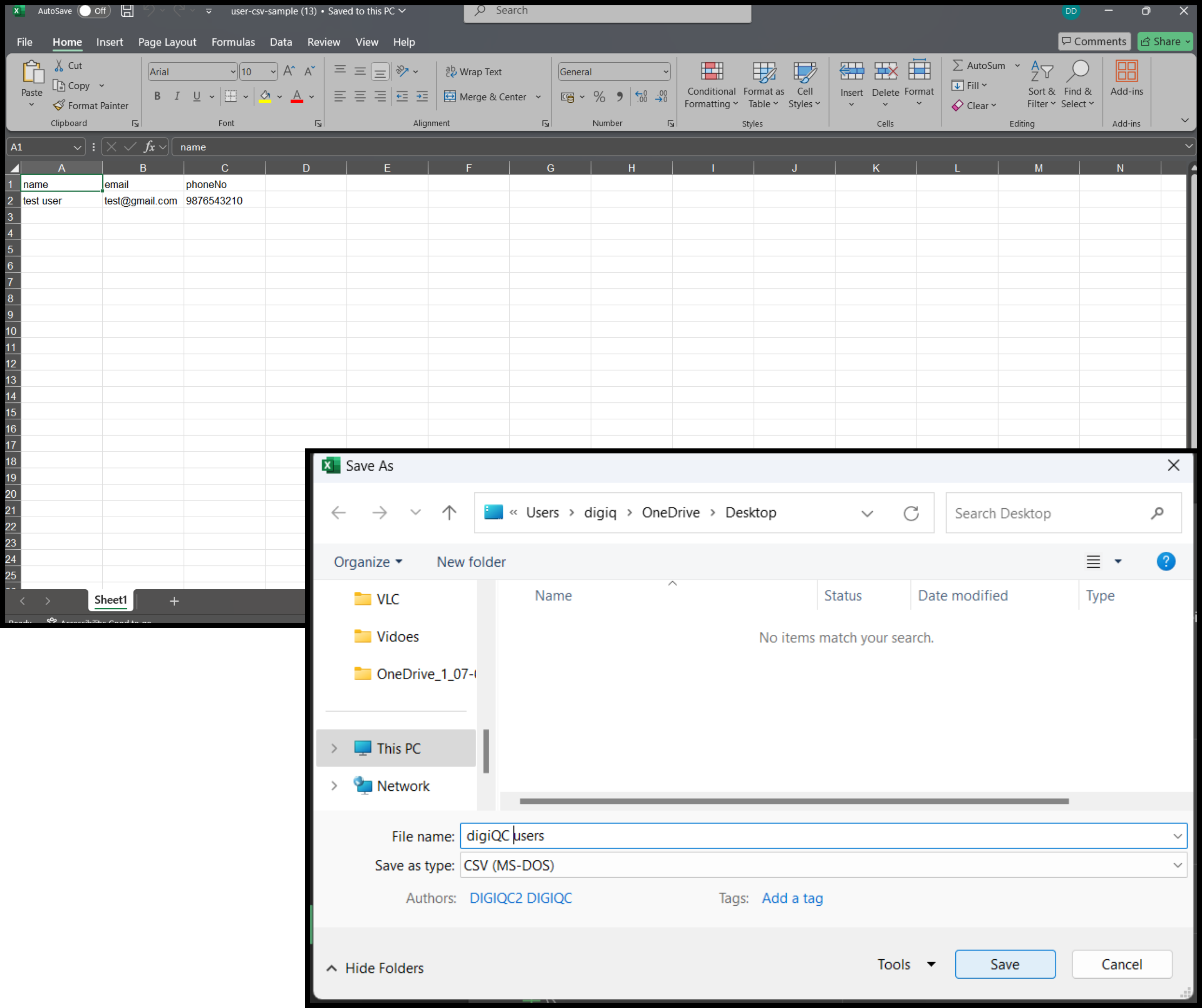
Go back to digiQC web app
Click on the “select file” button. and then “Start Upload”