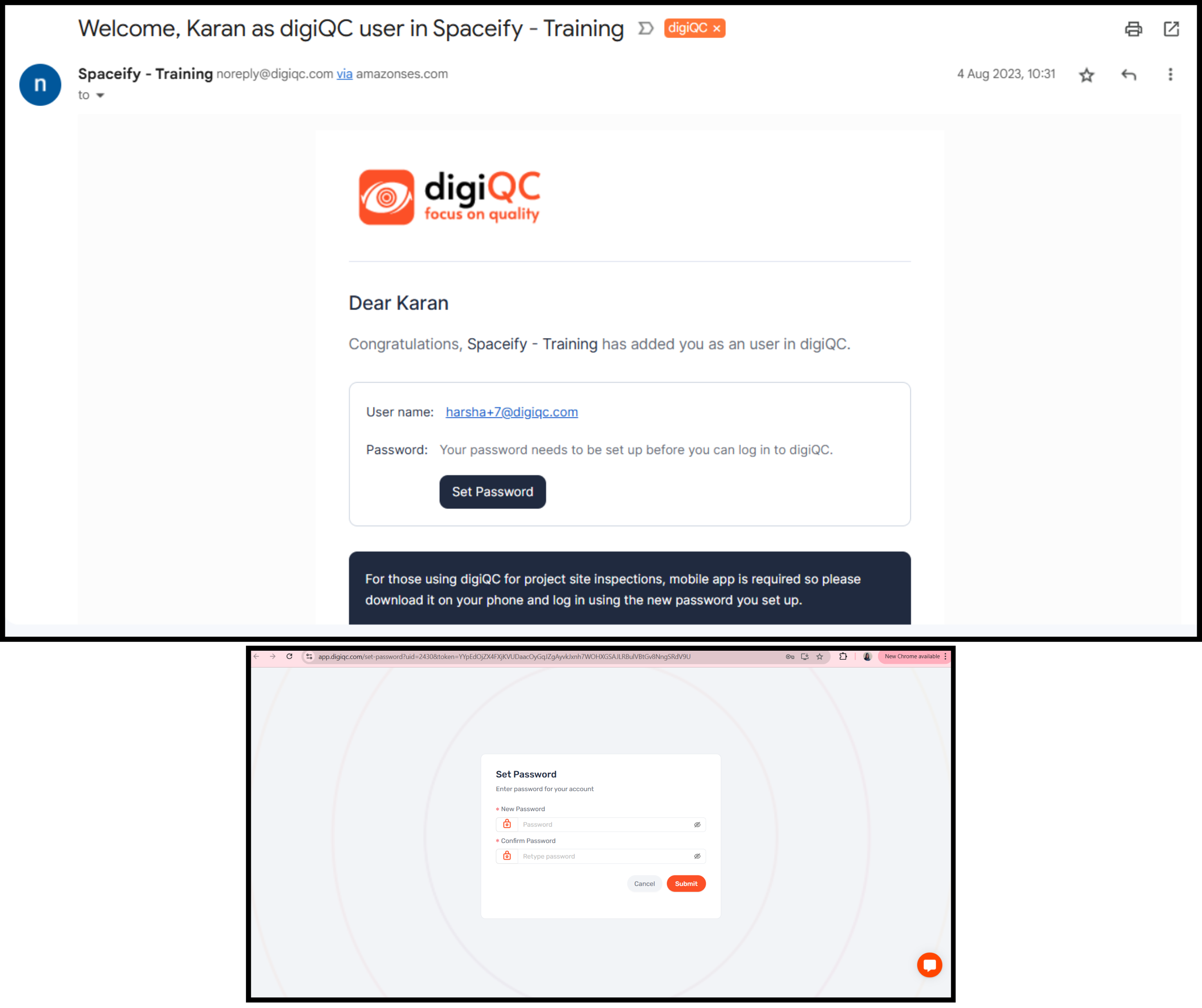You will get a welcome email when you are added in digiQC (As attached screenshot)
Click on the set password button=>Set and confirm your password=>Click submit
Download the digiQC mobile app=>login using the given email Id and set password
After login you will be prompted to verify your mobile number as a security measure using OTP