Navigate to the "Setup" tab
Click on "Team" tab
Click on the “Import” (downward arrow) button.
A box will open in which you have to click on “Sample file”
Open the downloaded file by the name “team-user-csv-sample”
Enter all the details: team name, team type, user name, user email, user phone. Refer this: Dos-Don’ts
Save this file as “CSV (MS Doc)” and then click on Save button.
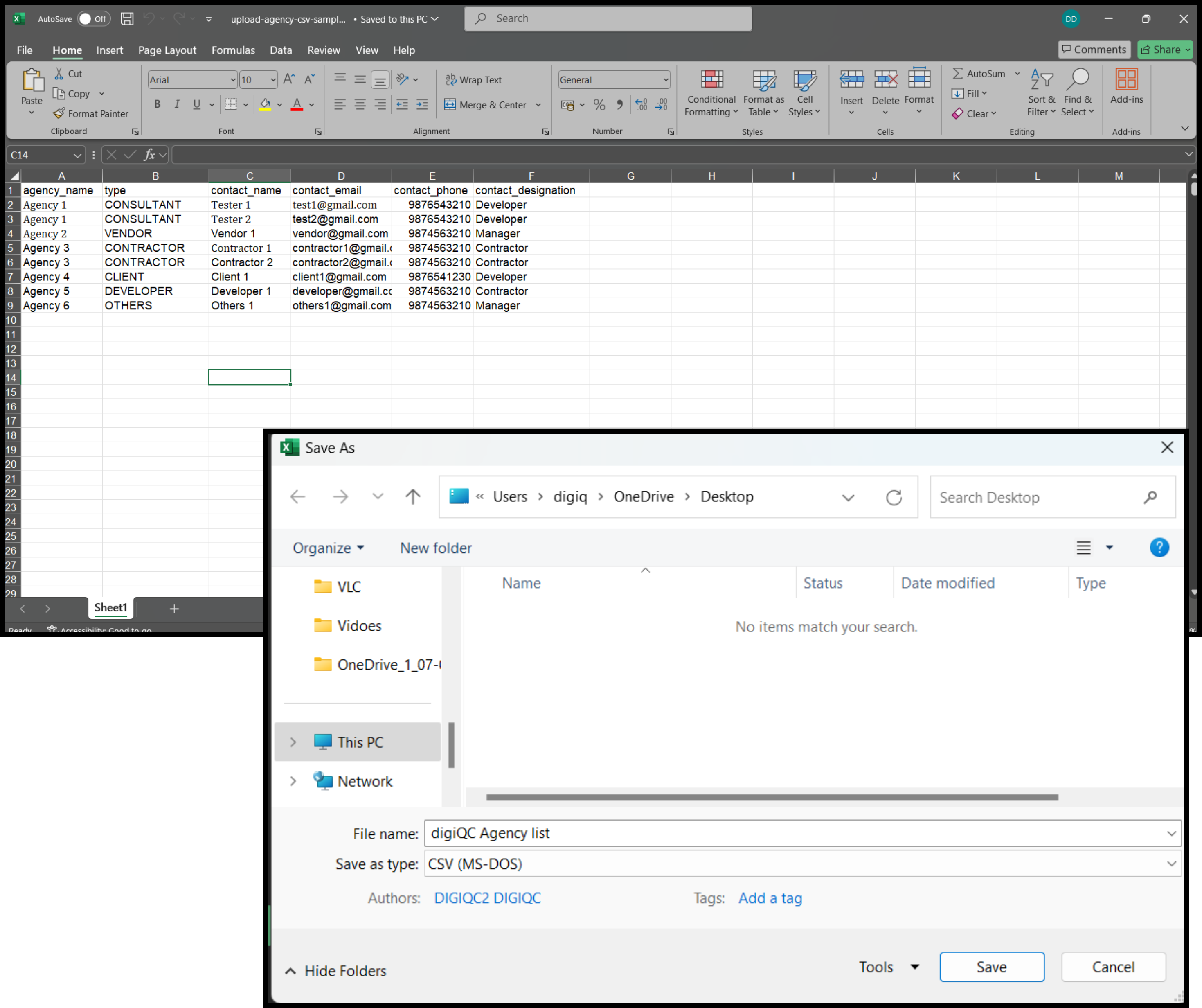
Go back to digiQC web app
Select the file and click on “Start Upload”
You will get a confirmation notification