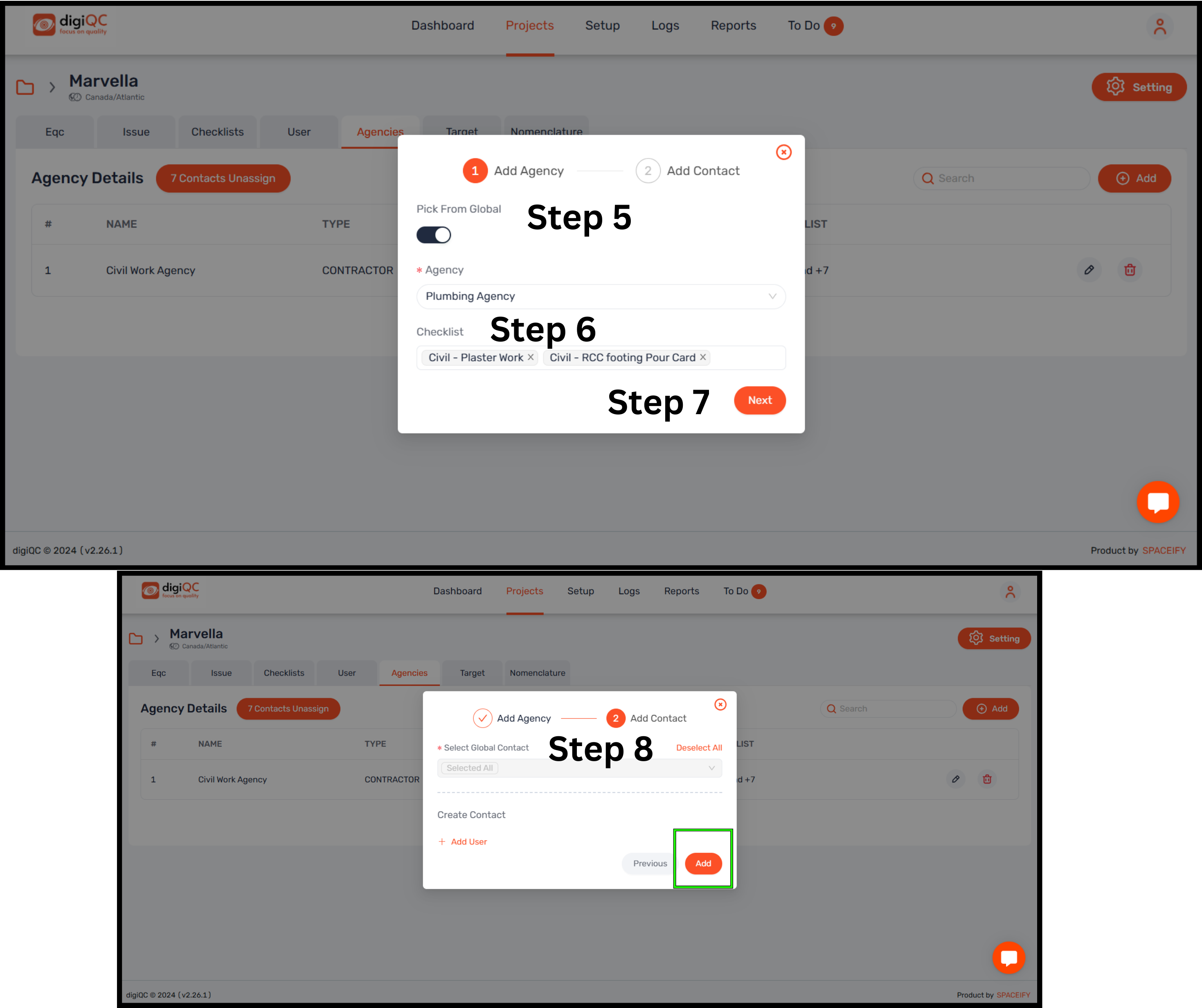Navigate to the “Projects” tab
There you can see all the projects. Click on a specific project
Click on “Agencies” tab
Then Click on the “+Add” button at the right corner
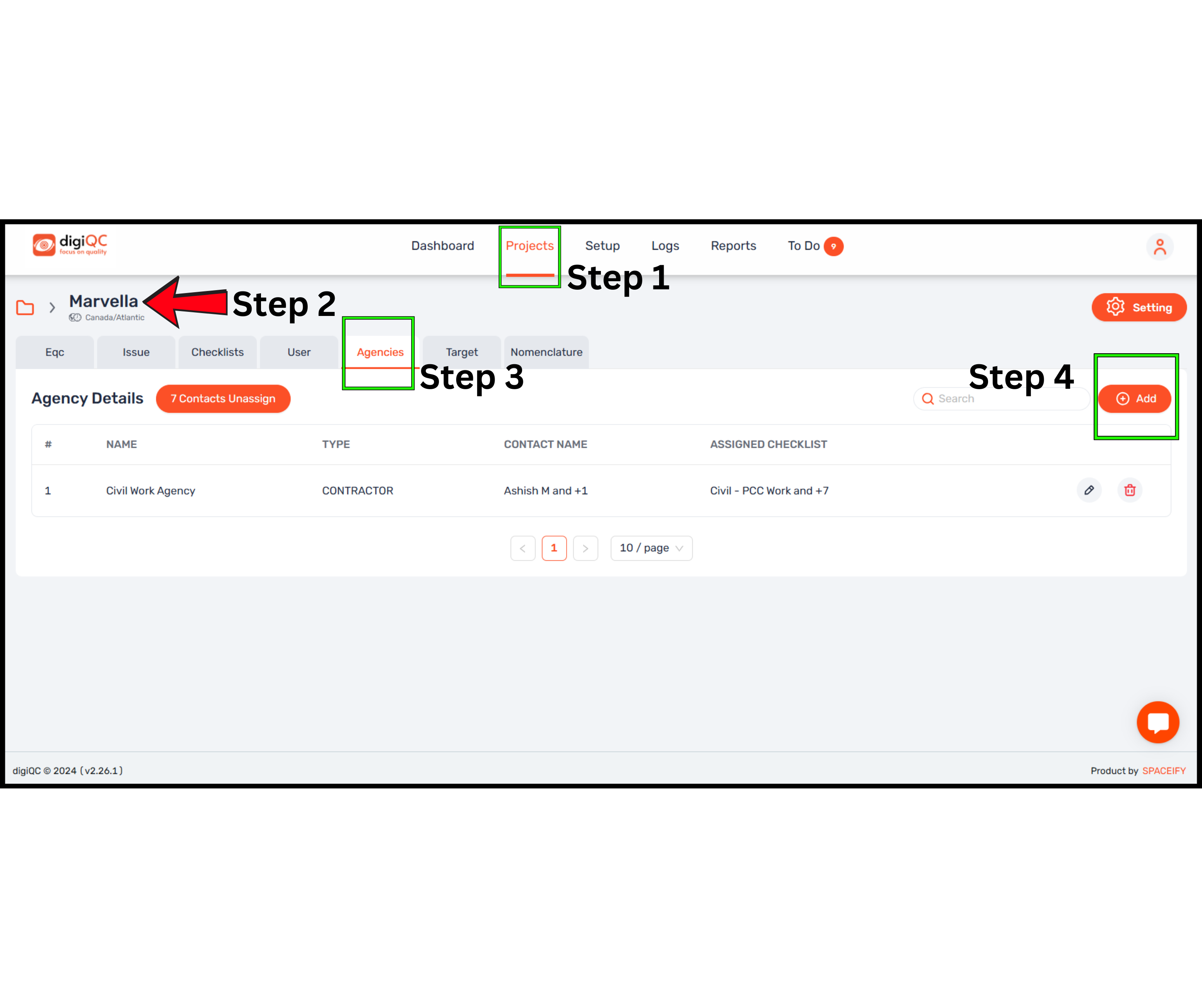
Enable the "Pick From Global" option => Select the Agency from the drop-down option (Please note: only those agencies will be there in the list which has been added in the Setup tab >> Agencies)
Then select Checklist from the drop-down. You can select a single/multiple
Click on the “Next” button
You can select multiple Global contacts from the dropdown, you can also click on Add User to add additional contacts (If required)
You will get a notification saying that “Project Agency created successfully”