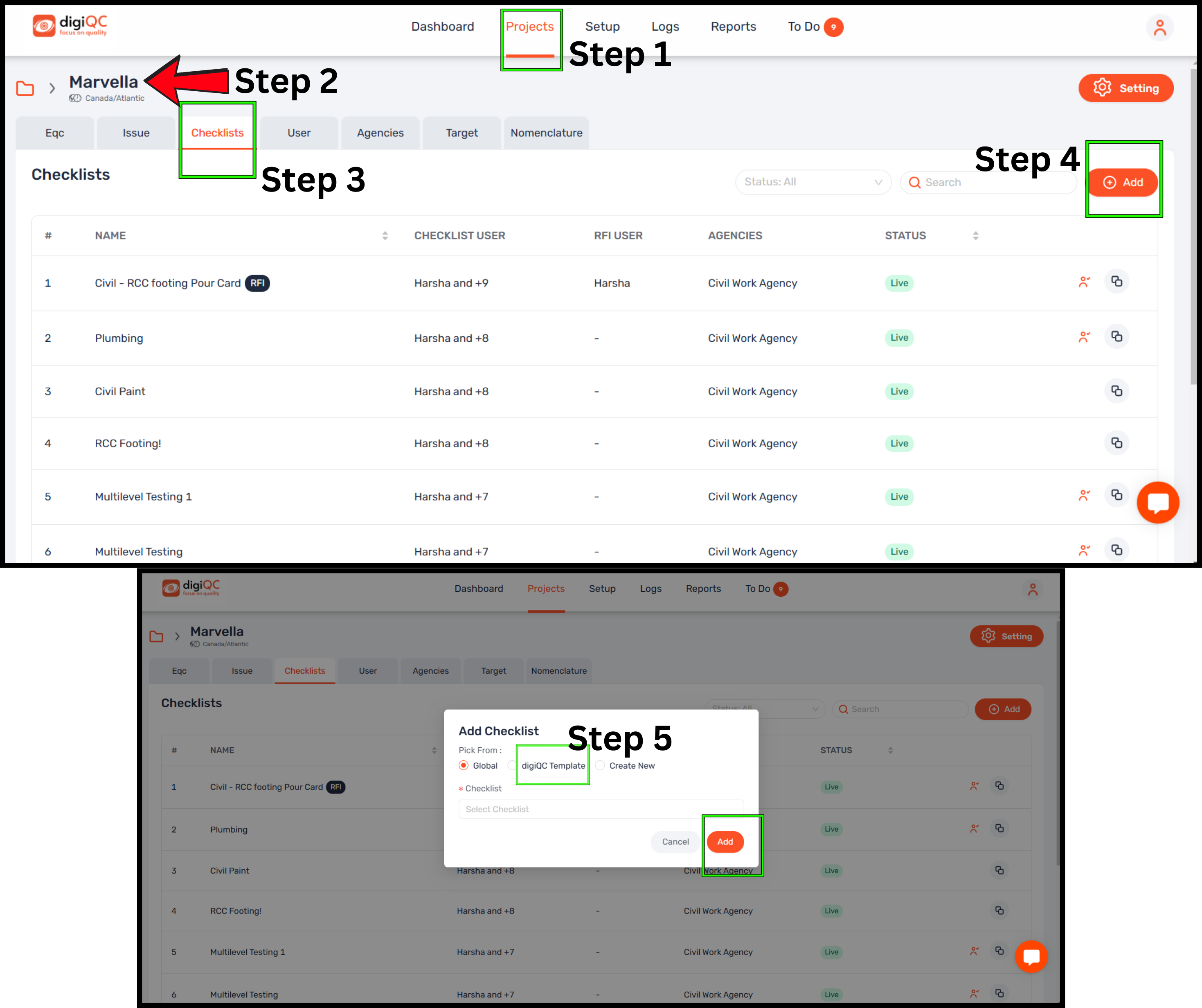Click on “Projects” tab
Select a specific project
Click on the “Checklists” tab
Then Click on the “+Add” button
Pick from "digiQC Template" and select the checklists from the drop-down lists (Single/multiple)
Then finally click on “Add” button to add the checklist in the project
You will get a notification of “Project EQC Checklists added successfully”
Refer this article to go live with the checklist: https://help.digiqc.com/en/articles/106-252-how-to-fetch-checklist-within-the-project-and-go-live