Click on “Projects” tab
Select any specific project
Click on “Checklist” tab.
Then Click on the “+Add” button
Select the "Create New" option
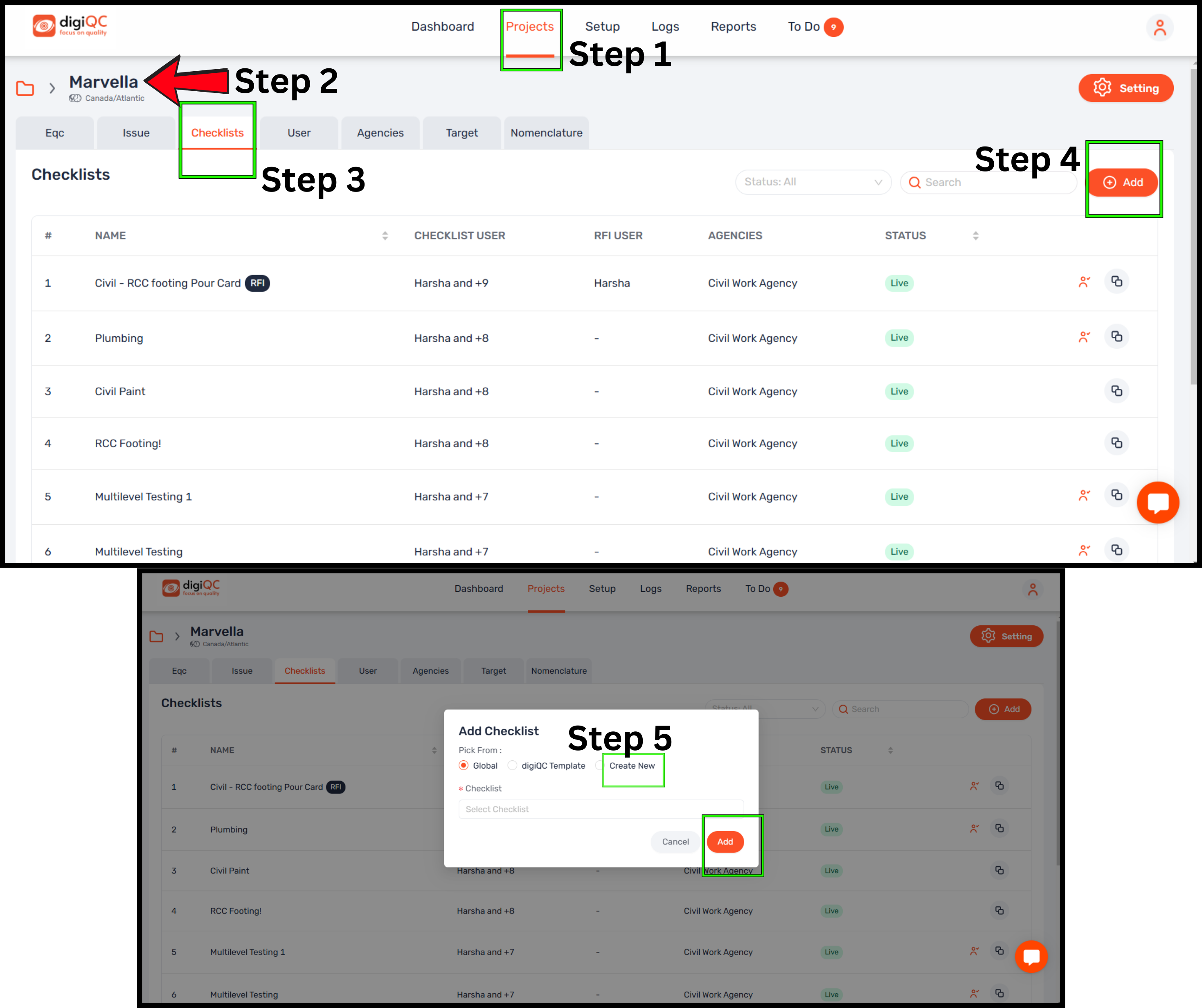
Enter the checklist name, unit of measurement and reference no and click on "Add" button
You will get a notification of “Project Checklist added successfully”
Once the checklist is added, the status will be "Draft"
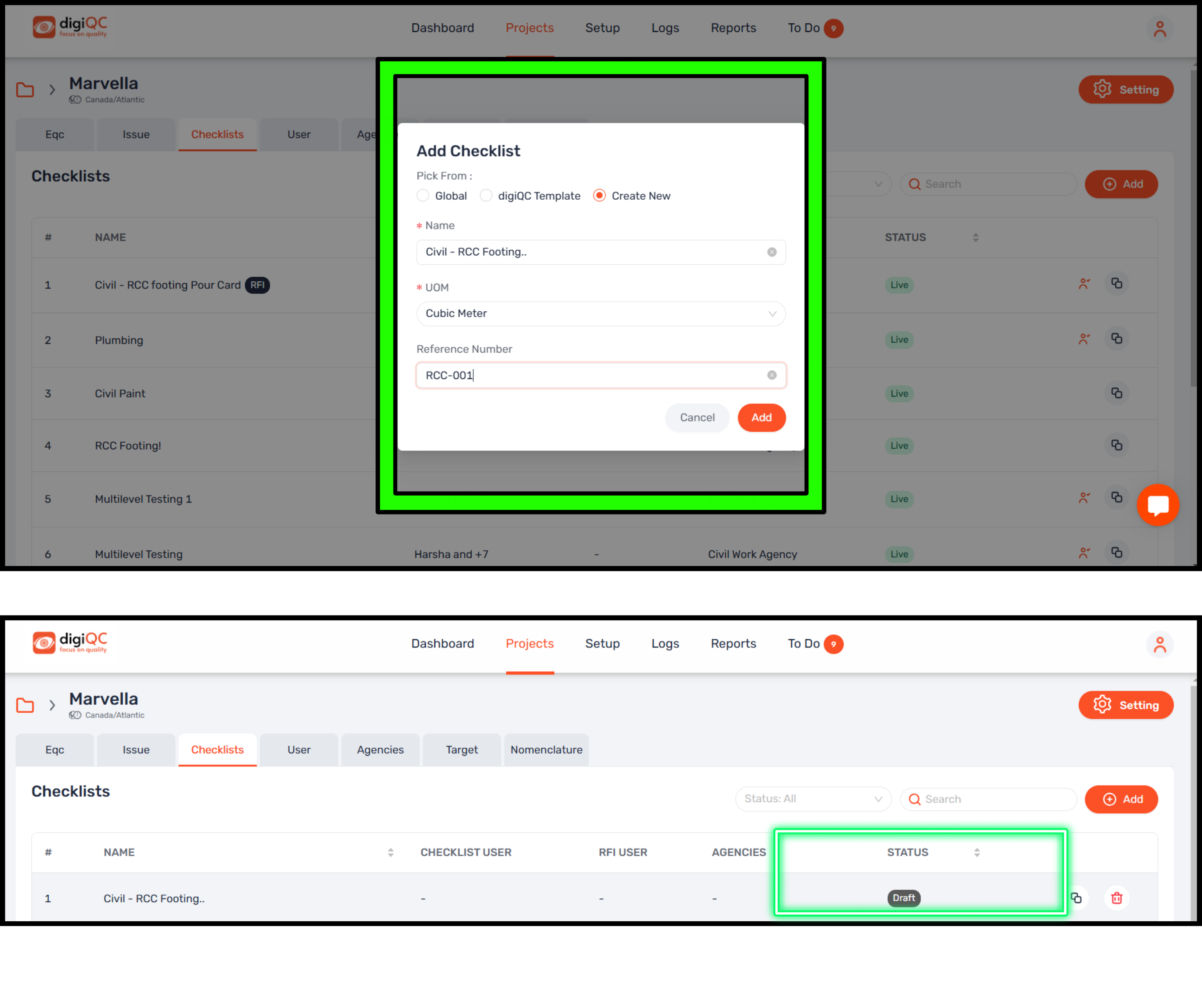
Click on the checklist and get inside it
Add Checklist stage one or multiple as per the requirement
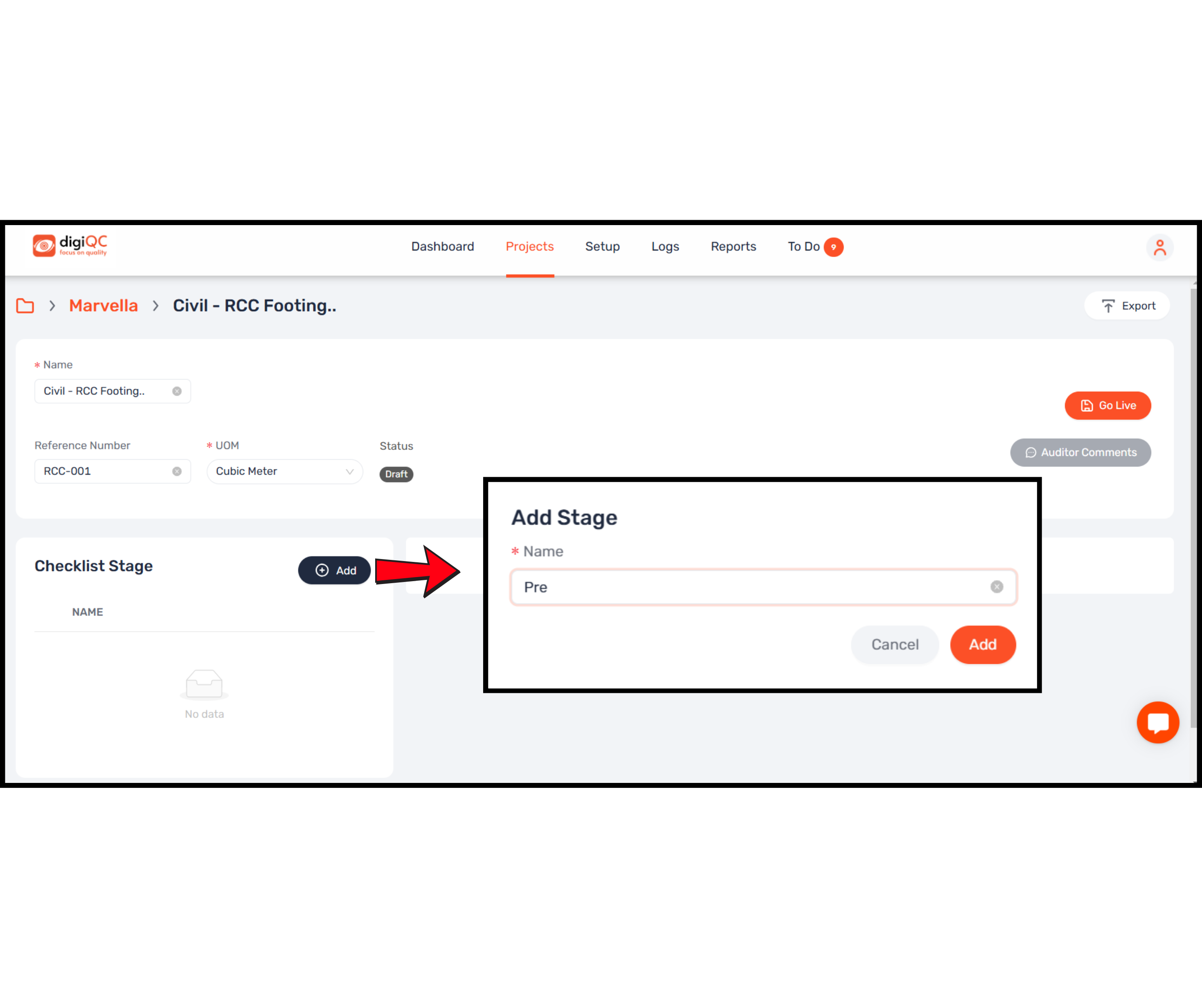
Select the stage and add checkpoints by clicking on the +Add
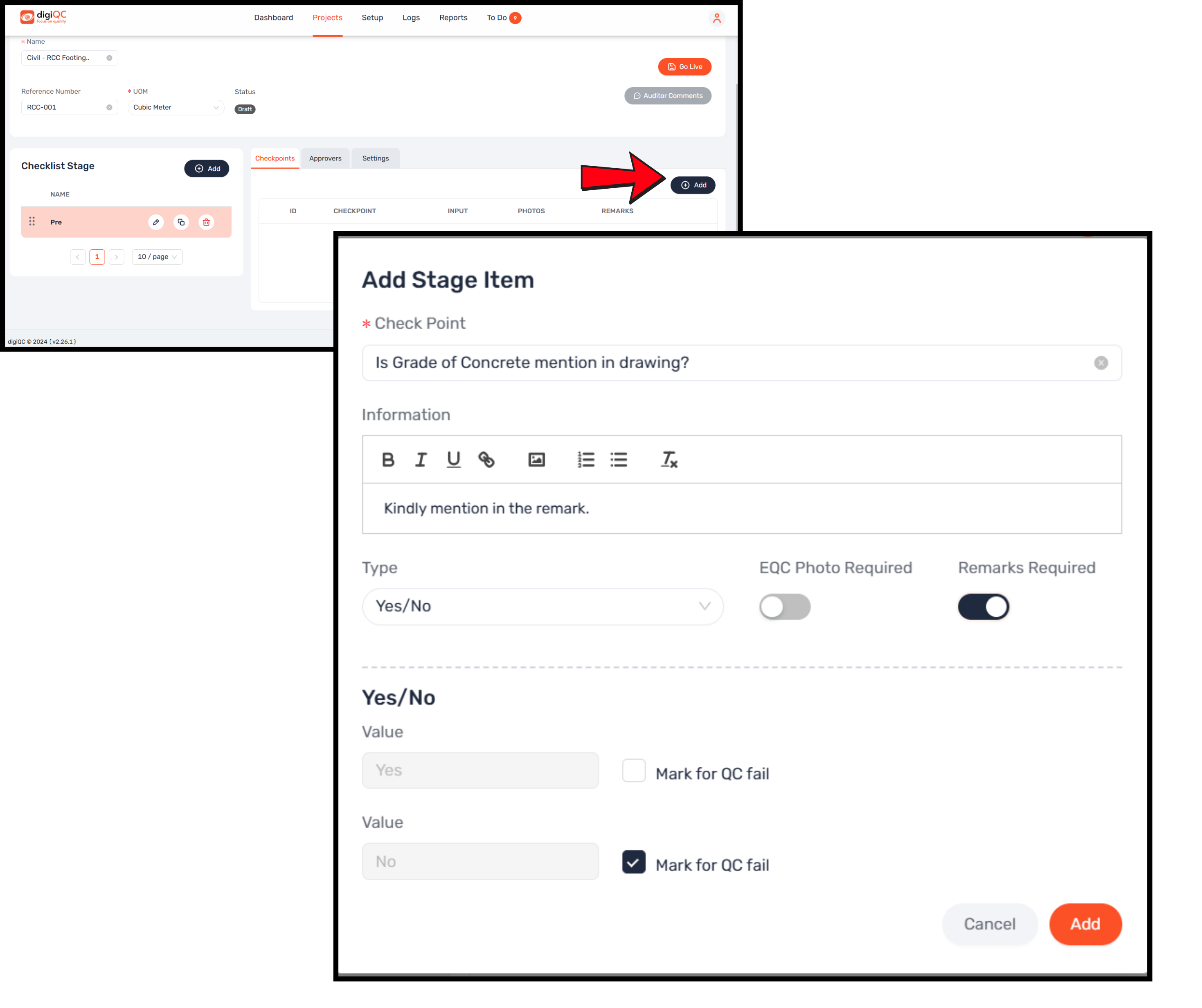
Add other checkpoints as per requirement
Configuration: approver and settings and then click on "Go live" (watch below video)
Refer this video: https://help.digiqc.com/en/articles/106-252-how-to-fetch-checklist-within-the-project-and-go-live