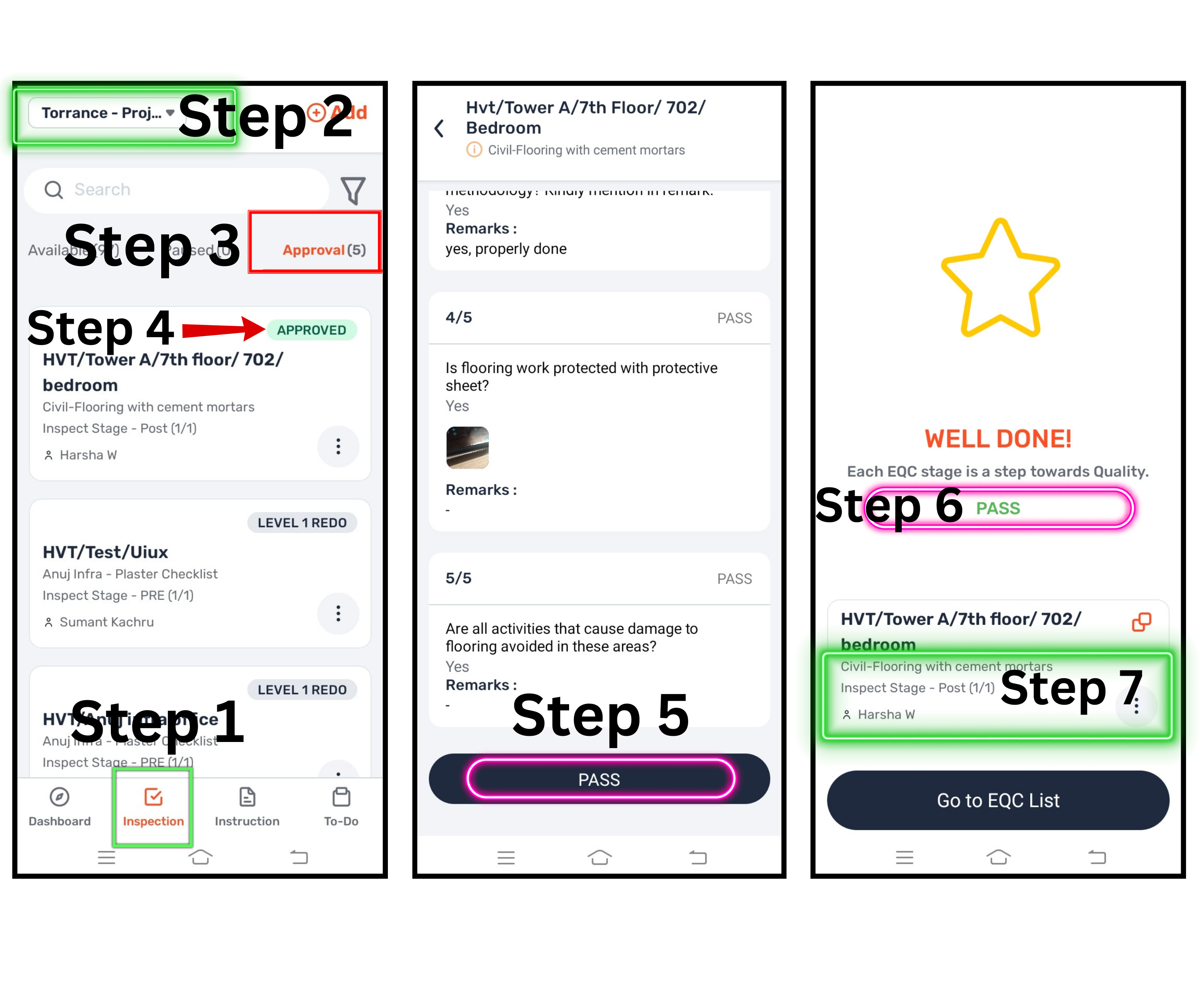Click on the "Inspections" tab at the bottom
Select the project from the top left corner
Go to the "Approval" tab
There you will see "Approved" EQC which comes when the APPROVER approves this checklist
As an inspector, you need to click on this APPROVED EQC and when you go inside there you will see a "PASS" button, click on that.
The EQC will get passed and you will be redirected to the WELL DONE page.
As shown in step no 7 in the below image this EQC has single stage so it got passed directly. And if you would like to see this EQC or want to download this EQC then you need to go to the web portal.
Note: If there will be a next stage, you need to select an Team and set a reminder for the next stage.