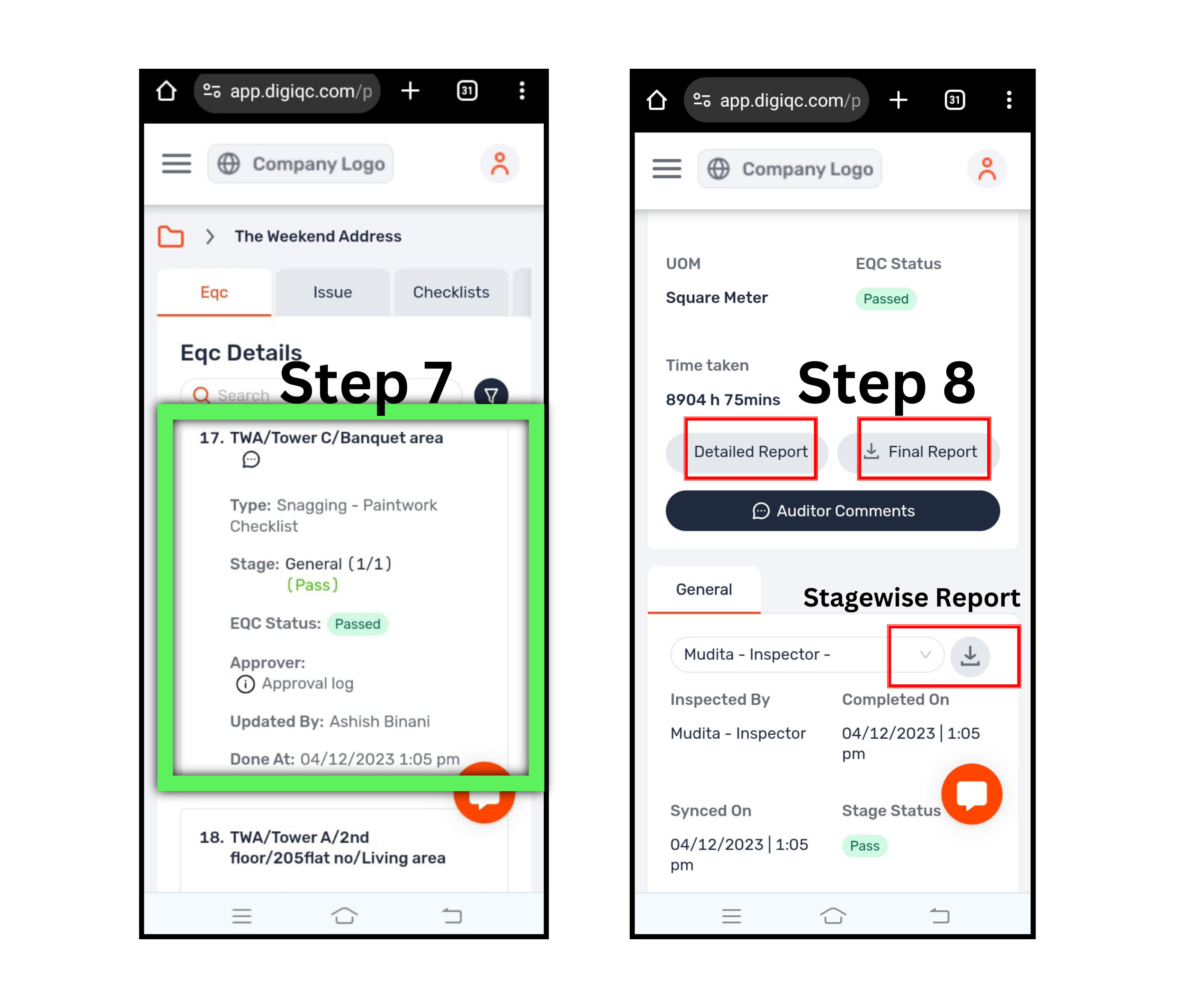Open the digiQC mob app
Click on the "Three-lined" button at the top left corner
Click on the "web portal" button
You will be redirected to the login page >> enter your email id and password and login
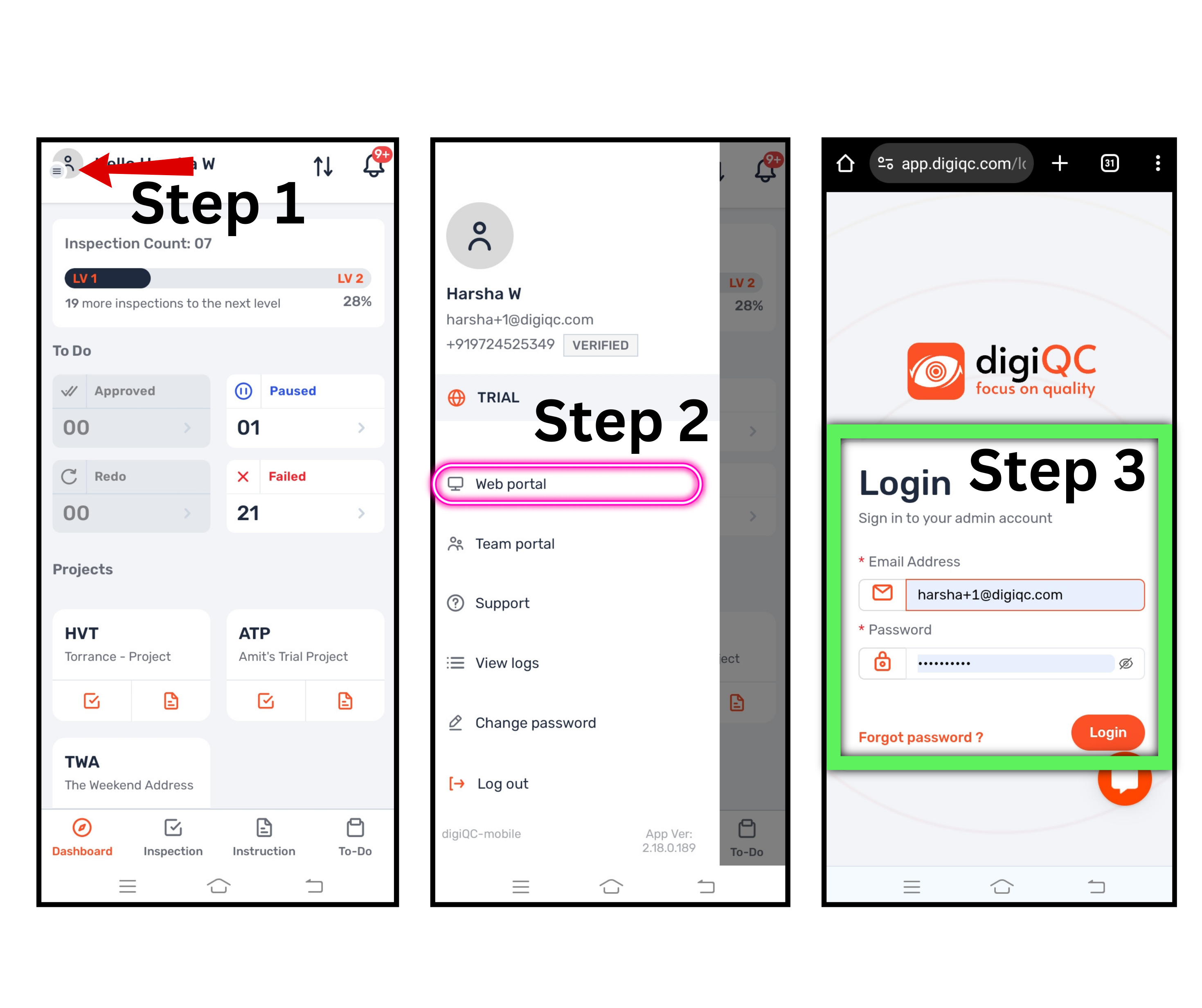
Click on the "three-lined" button at the top left corner
Click on "Project
Select the project wherein you want to download the report
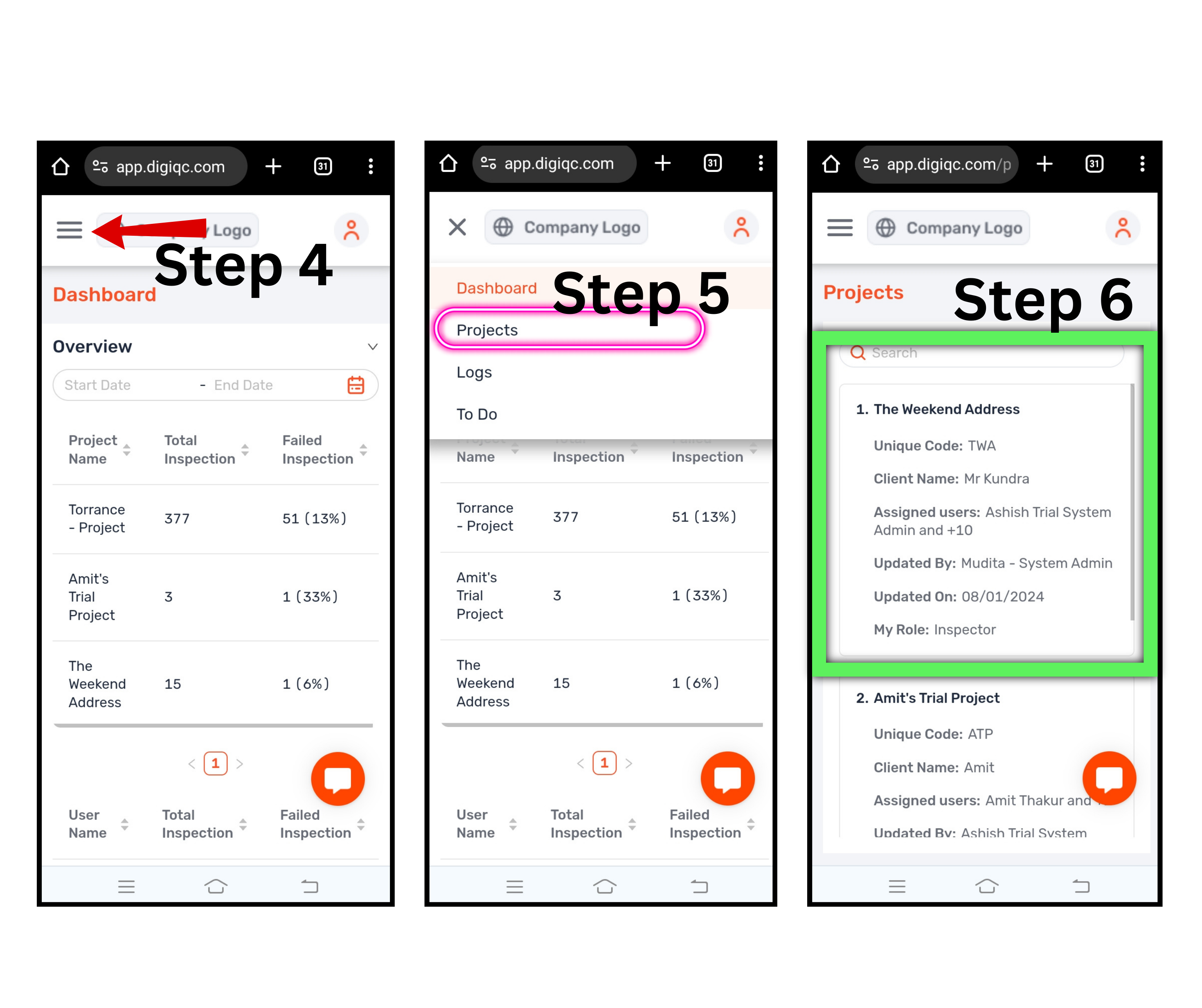
Click on the EQC of which you want to download the report
When you will get inside you will get to see EQC summary and three types of reports:
Stagewise Report - To download the report individually of the COMPLETED stage
Detailed Report - To download the combined report for eg: redo, fail, pass of all the COMPLETED stages
Final Report - To download the interim report. (The only difference between detailed & final reports is that a detailed report has all status reports be it fail, redo, etc. whereas in a final report only all STAGES PASS reports will be there.
Please note: Final Report button will be activated when EQC status is PASSED (ALL THE STAGES are completed and PASSED.)