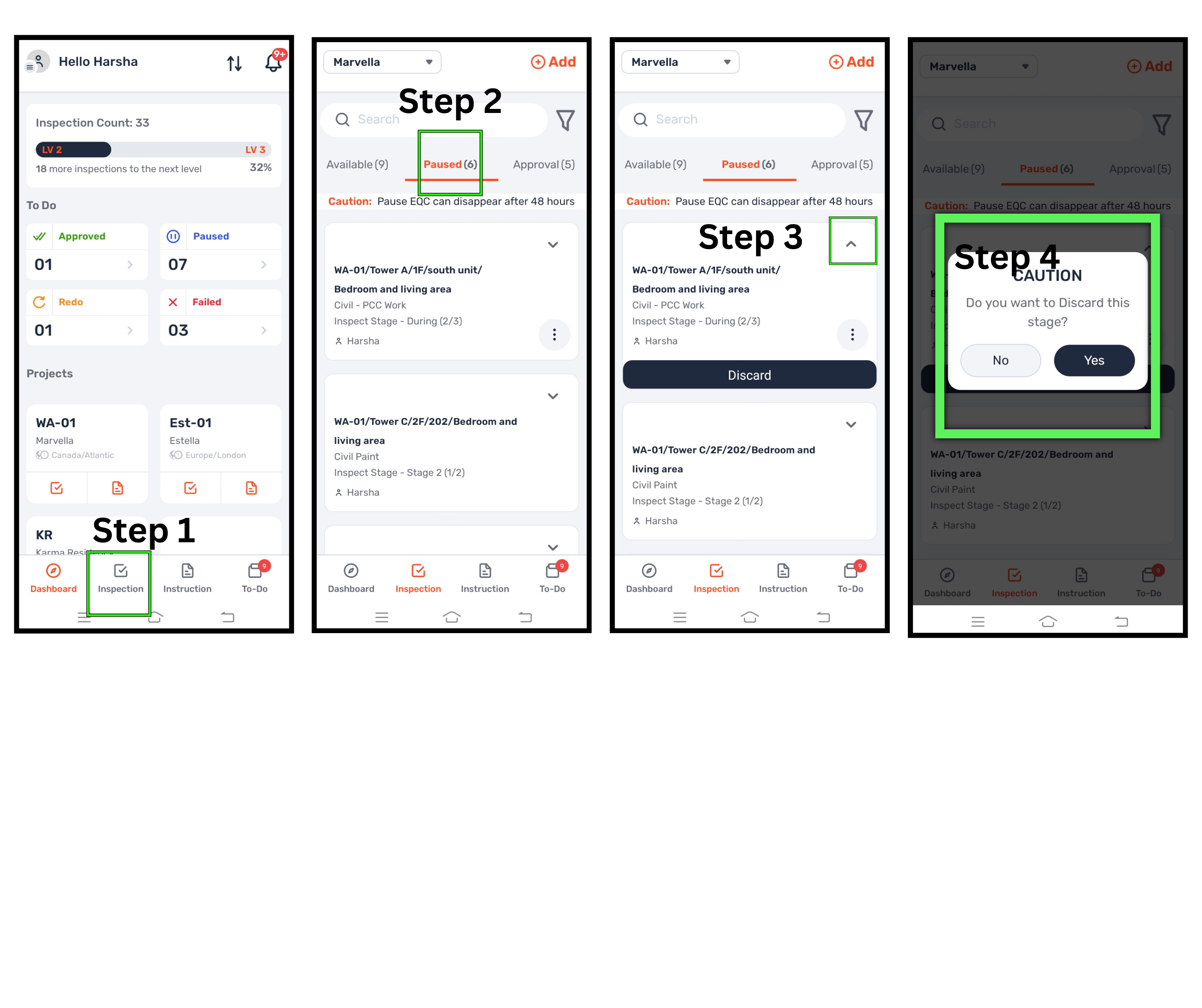Why: To manage EQCs effectively, especially if one is mistakenly started for the first time.
When: Discard an EQC when it is paused and you no longer need to continue with it, either because it was initiated in error or is no longer required.
Steps:
Open the "Inspection" tab in the mobile app.
Switch to the "Paused" tab.
Locate the EQC you want to discard. Tap the drop-down button next to it, then select "Discard".
Confirm the action by clicking "Yes" to discard the EQC.
Note:
If the EQC belongs to a checklist with a subsequent stage, it will move back to the "Available" tab.
If it has no further stages or was started for the first time, the EQC will be removed permanently.