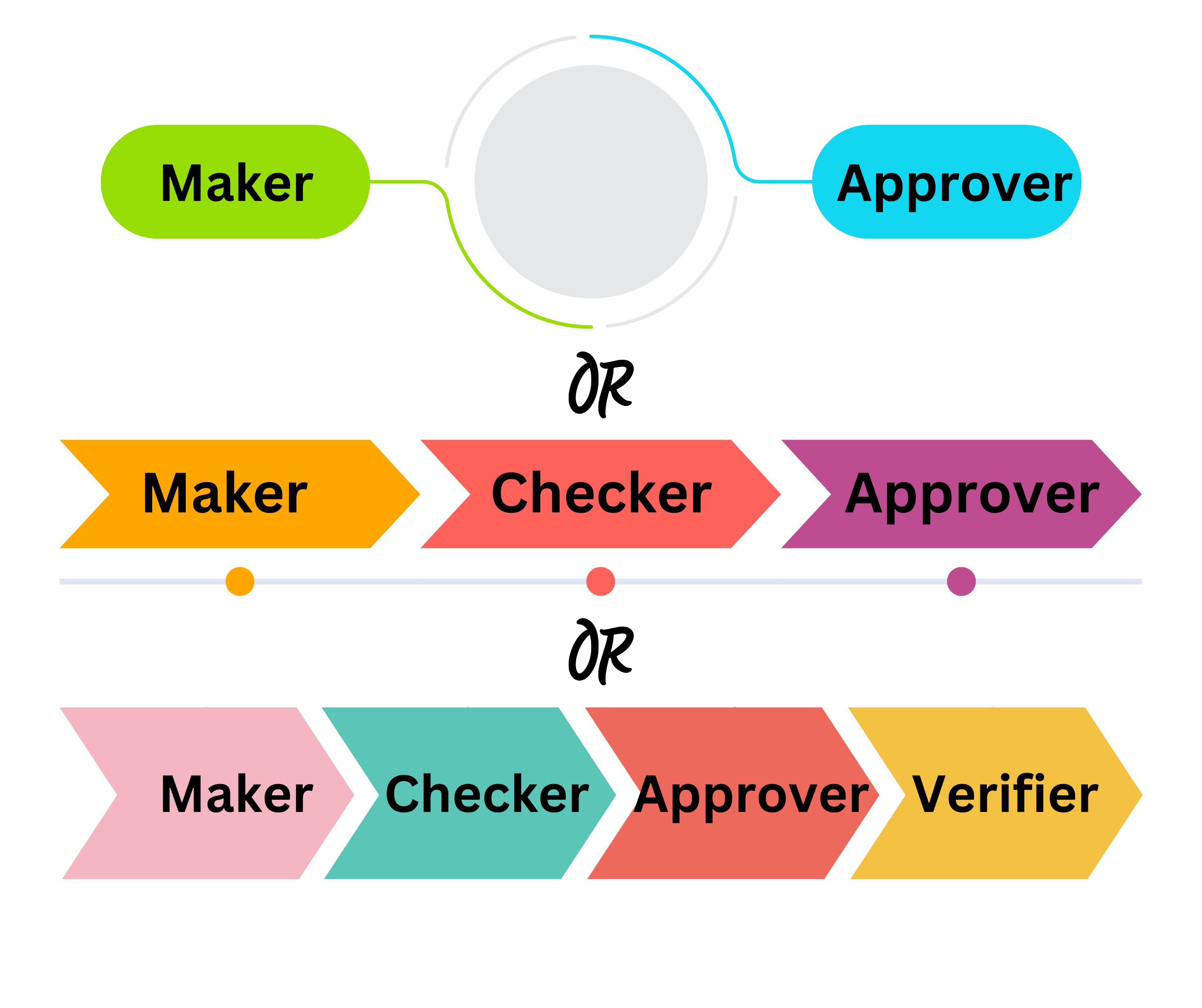
To align with your organization's quality process, digiQC allows you to configure your inspection workflows based on the roles and stages shown below:
Maker → Approver
A simple two-step process where the Maker initiates or conducts the inspection/RFI, and the Approver reviews and finalizes it.
Maker → Checker → Approver
A three-step process where:
The Maker conducts the inspection/RFI.
The Checker validates and check for accuracy and quality.
The Approver provides the final approval.
Maker → Checker → Approver → Verifier
A comprehensive four-step process ideal for detailed inspections:
The Maker conducts the inspection/RFI.
The Checker verifies the accuracy and initial quality.
The Approver provides approval to proceed further.
The Verifier ensures compliance with final quality standards.
Identify Your Current Quality Process:
Determine the number of steps and roles required in your inspection workflow based on your internal standards.
Configure in digiQC:
Choose one of the workflows listed above (two-step, three-step, or four-step) and contact digiQC team to help you implement.
Assign Roles:
Ensure all roles (Maker, Checker, Approver, Verifier) are clearly assigned to the appropriate team members.
Start Using digiQC:
Begin conducting inspections based on your configured workflow.
Flexibility: Tailor the workflow to suit your organization's quality process.
Accountability: Each role ensures proper checks at every stage.
Quality Assurance: The multi-step workflow ensures better compliance with standards.
For more details or assistance in setting up your workflow, contact digiQC support.