Why:
To address and resolve issues in a failed checklist.
When:
When an EQC checklist is marked as "Failed" and needs re-inspection.
Open the "To Do" tab in the mobile app and locate the "Failed" status.
Select the project
Click on the fail EQC and get inside it.
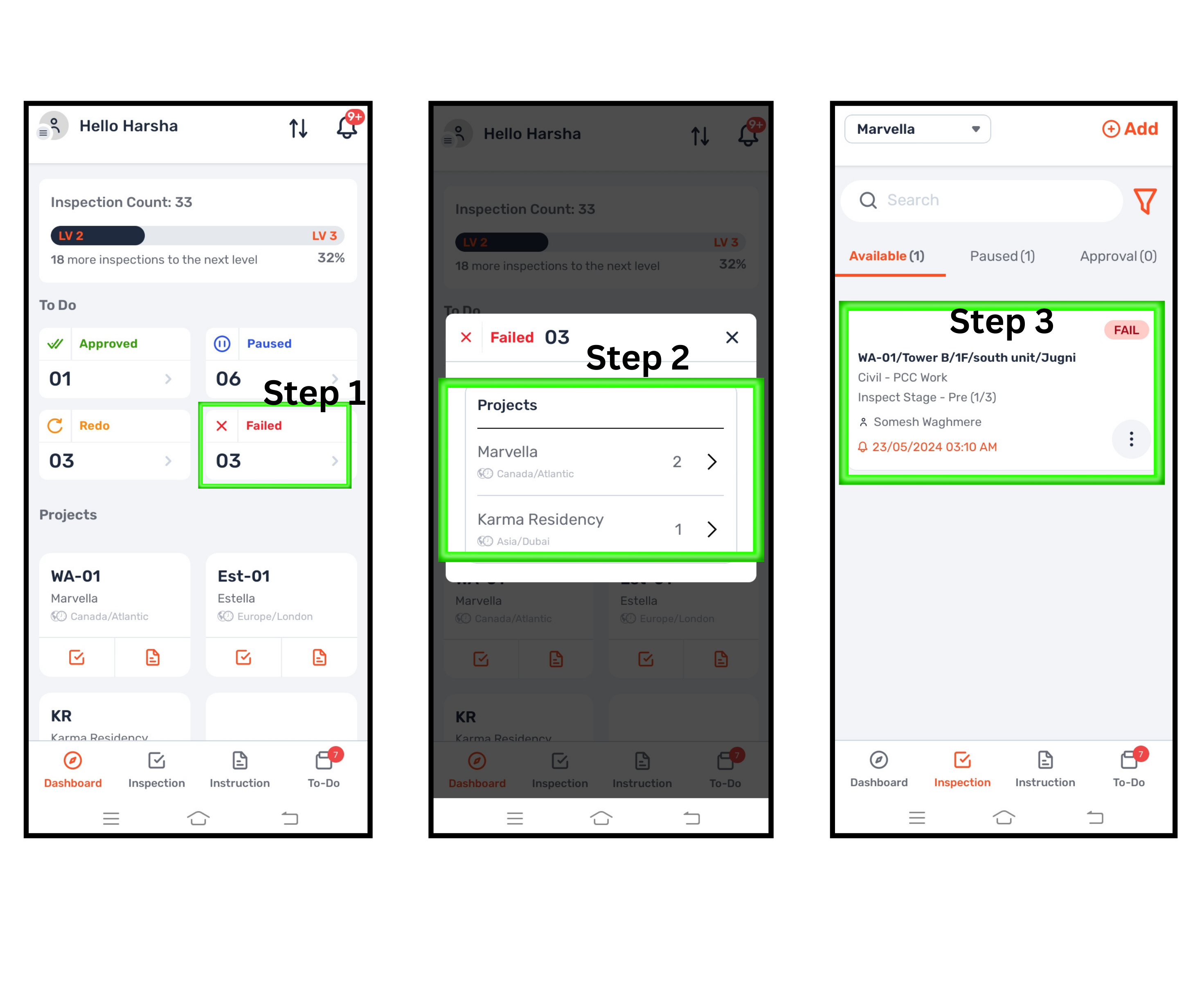
Review and answer the failed points one by one.
Note: If you want to review other points then click on "Show all points"
At the bottom, choose:
"Pass" to mark it passed. OR
"Seek for Approval" to send for approval.
Select the Team, set reminders (if needed), and click "Done."
If there’s a next stage, click on "Go to EQC list" and you will head to the "Available" tab to continue.