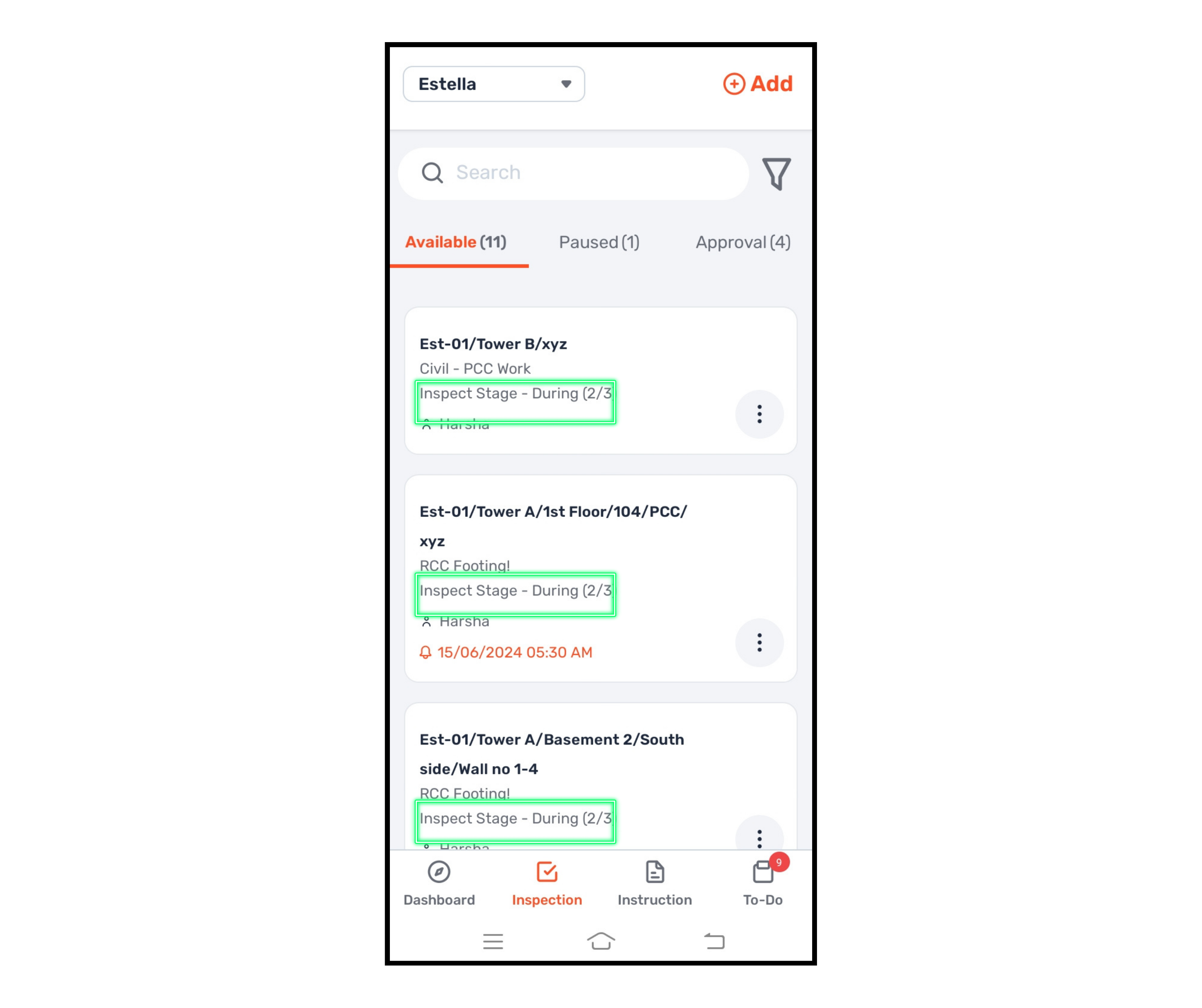Why: This feature allows inspectors to continue quality checks in sequential stages, ensuring smooth progress without having to create a new EQC.
When: Use this when one stage of the inspection is completed, and you're ready to move on to the next phase of the same EQC.
Example: If you have finished checking the foundation of a building (Stage 1) and now need to inspect the structure (Stage 2), you can continue using the same EQC by moving to the next stage.
In the "Inspections" tab, go to the "Available" section and click on the desired EQC to proceed to the next stage.
Follow the same steps to carry out the quality check as in the previous stage.