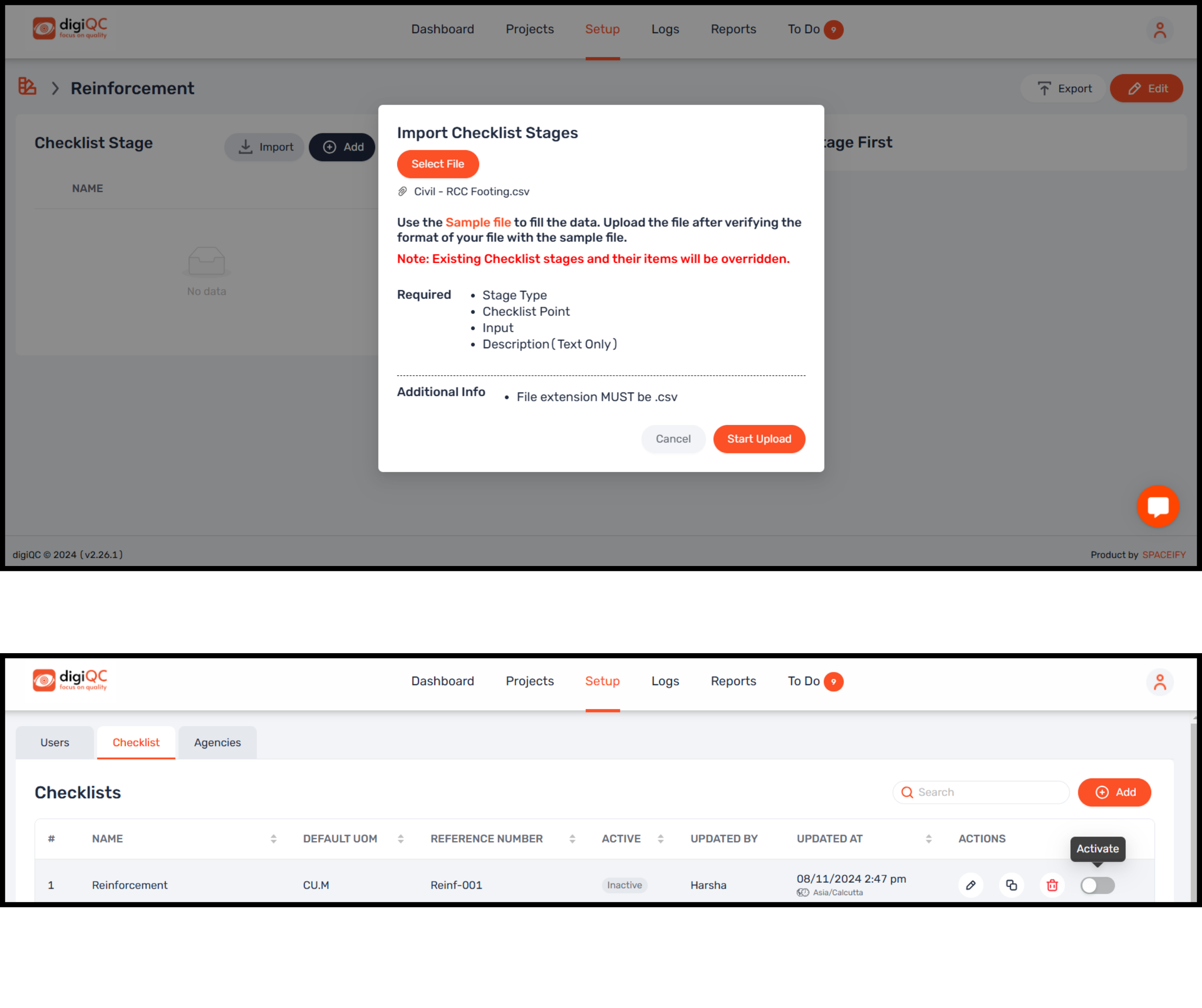Click on the “Checklist” tab
Click on the “+Add” button
A pop-up box appears => Enter the name of Checklist => Select UOM (Unit of measurement) from the given options => Enter Reference number (Optional) => Click on the Add button
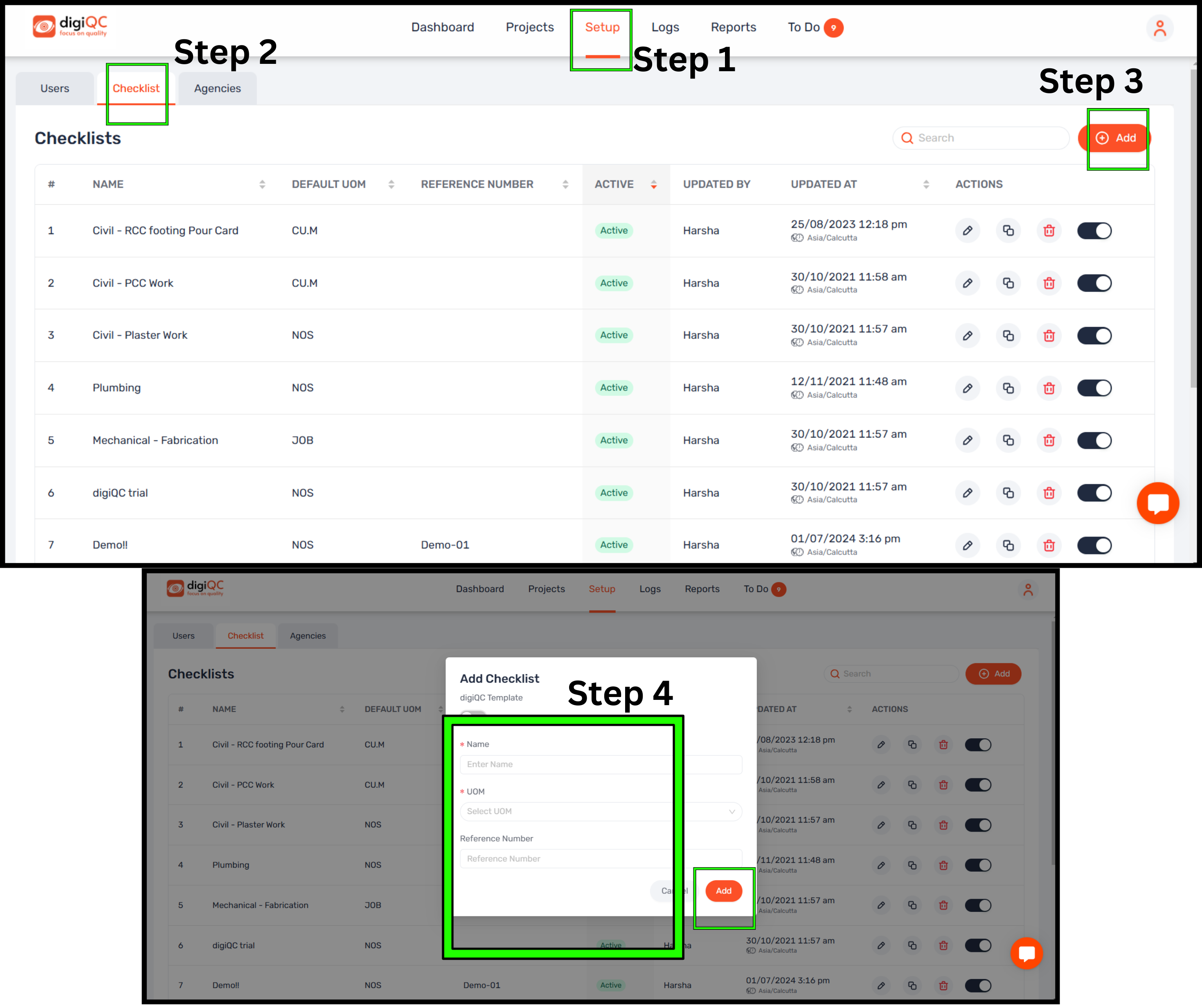
Click on the Checklist to get inside a specific Checklist
Note: The Checklist status is inactive
There are 2 methods to add Checklist data:
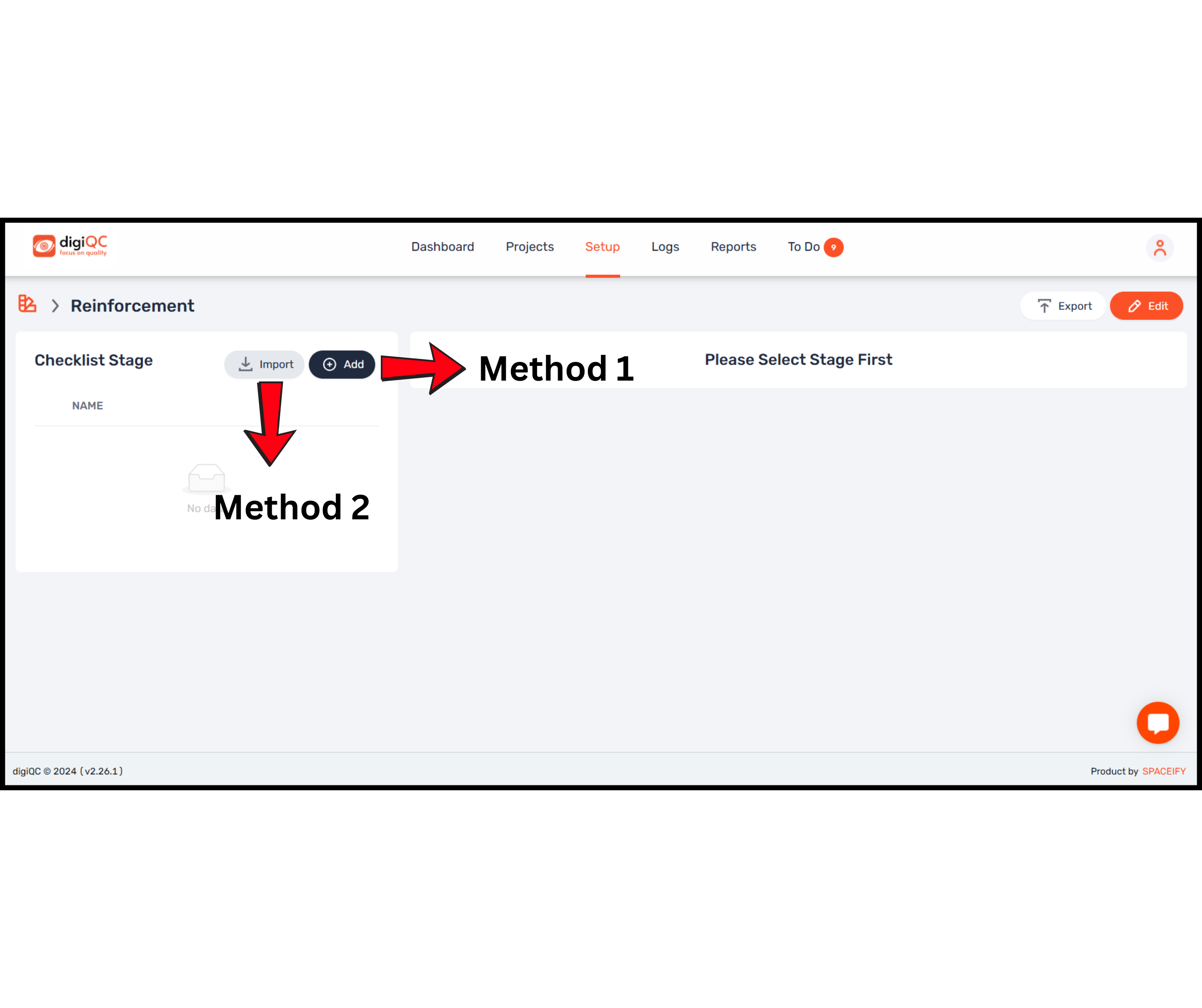
Method-1: You can add checklist stages and checkpoints manually one-by-one
Note: If you have multiple stages and checkpoints, then method-2 is recommended
Method-2: You can import the the Checklist stages from a CSV File
Click on the import button. A pop-up box appears => Click on the Sample file to download a sample .csv file i.e. (stage-csv-sample.csv)
Open the .csv file (Refer this: https://help.digiqc.com/en/articles/66-269-do-s-and-dont-s-of-uploading-csv-checklist)
Column A: Mention the stage name in the first column
Column B: Add the checkpoints in the respective stages
Column C: If photo is required in the specific checkpoint, then type Y and if not required type N
Column D: If remark is required in the specific checkpoint, then type Y and if not required type N
Column E: Select the input method of the specific checkpoints(Y/N, NUMERIC, TEXT, OPTION)
Note: Y/N input is recommended for faster inspection & implementation
Column F: If you want additional information, then add a description to the respective checkpoint
Note: If you are not adding any description to any checkpoint, then keep it blank
Click on File button at the top left corner => Click on Save As button => Select the folder => Rename the file and save as type CSV(MS-DOS)(*.csv)
NOTE: .CSV file is required for importing EQC type
Select the .csv file => Click on "Start Upload" button
A message will appear on top that "CSV imported successfully."
Go back to the checklist tab and Activate this checklist from the "Actions" column.
Note: Activating the checklist is important because then only you will able to fetch this checklist inside any project for conducting inspections.